I want to show my trade customers prices for my products without VAT, how do I do this?
To set your website to show prices without VAT to your trade customers select from the left menu.
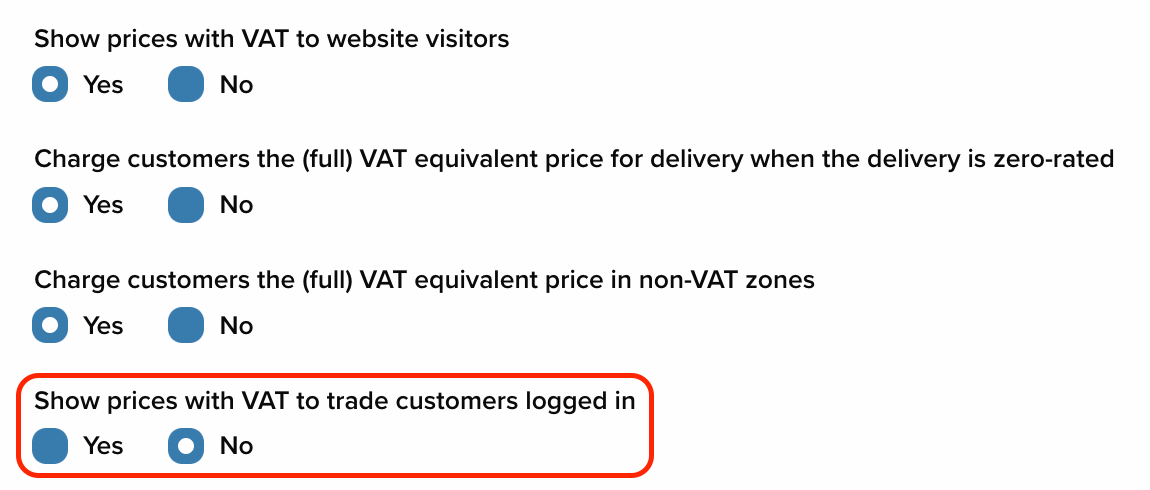
Change the setting indicated in the screenshot above to No.
Important!
On your website the change of this setting may make prices appear with +VAT after them. You may or may not want this feature so you can enable/disable it yourself using the page editor of the theme system. If you prefer you can contact us to change it for you (there maybe an additional charge for this service).
