An Introduction to the eBay app
The eBay connector APP builds a bridge between your website and your eBay store. Easy to setup and manage, it allows you to:
i) Send products from your website to be listed on your eBay store
ii) Automatically sync the stock levels of items on your website with your eBay store (and vice versa)
iii) View orders placed on your eBay store in your ShopWired account
iv) Tell eBay when you have dispatched an order and provide the tracking reference, through your website account
Our eBay APP is currently in beta testing mode. Whilst it is fully functional you may find some errors whilst using the APP. Care should be taken during use.
Once you've installed the eBay APP in your account, you'll then be able to authenticate a link between your website and your eBay store. Select 'settings' from the left menu and then 'ebay'.
Click the 'authenticate' button.
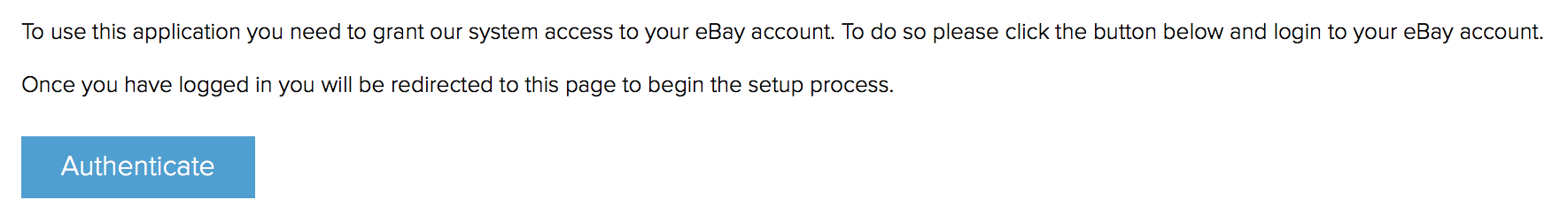
You will then be transferred to the eBay website and asked to sign into your eBay account.
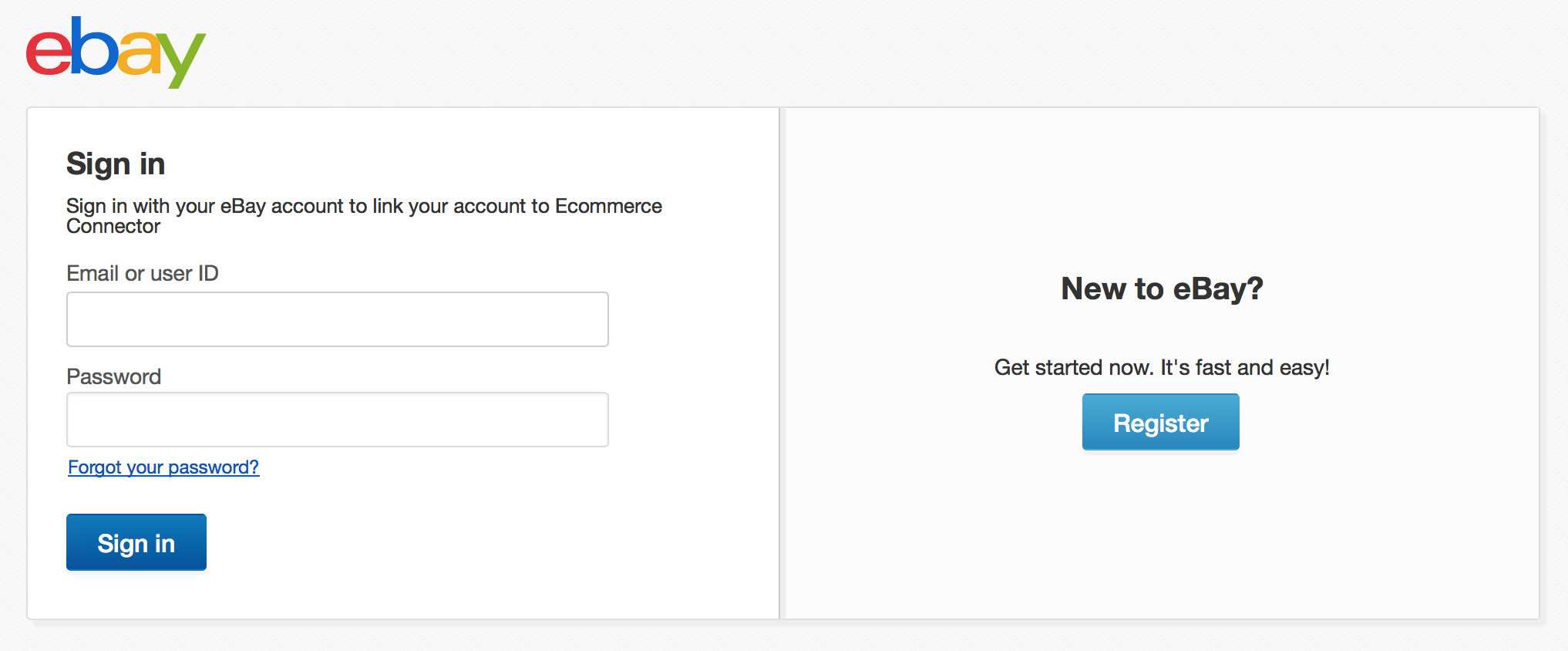
Once you've signed into your eBay account you'll be asked to grant our application access.
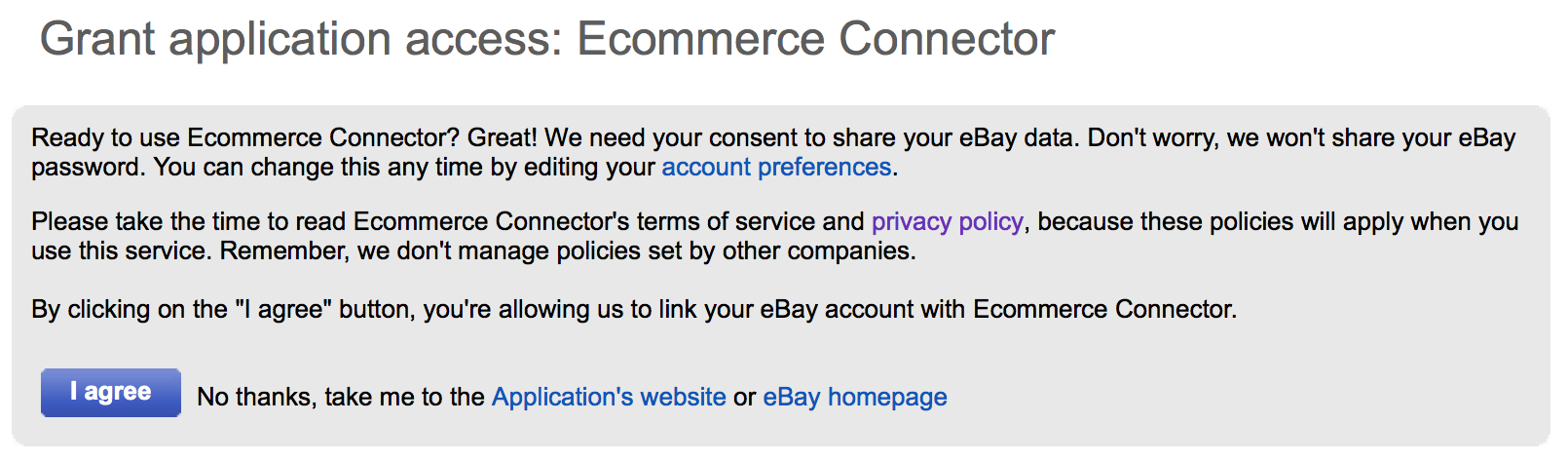
Click the 'i agree' button.
You'll then be transferred back to our website and asked to input some settings. You can find out more information about these settings by clicking here.
