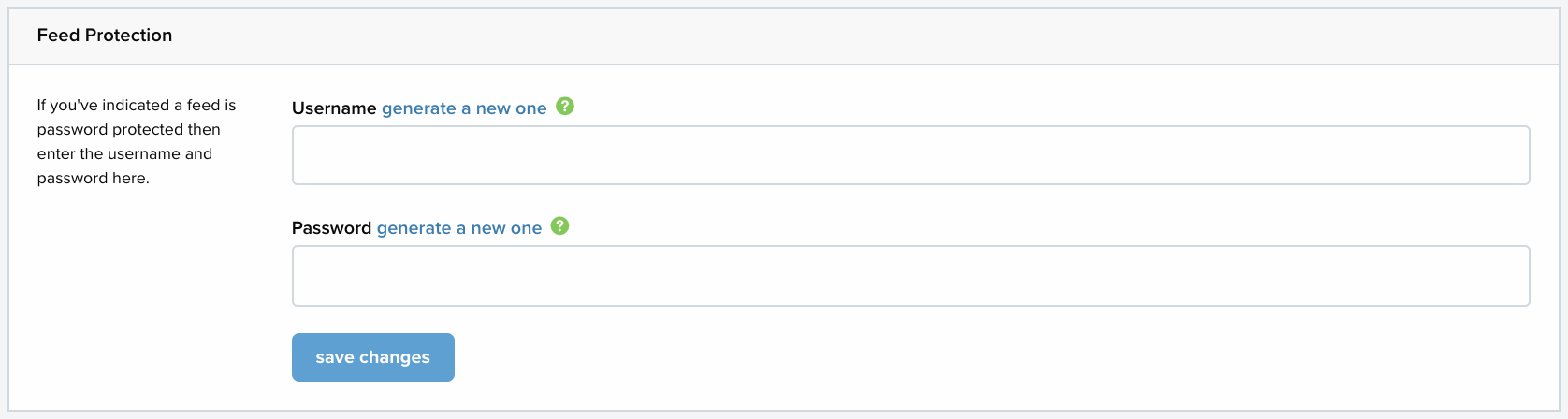The AWIN feed
Use the AWIN feed feature to submit an automatic XML feed, which updates daily, containing details of the products (that you choose to include in the feed) that you have on your website. To use this feature you’ll need it to be enabled on your account. Please contact us and we’ll enable it for you.
To utilise the AWIN feed you'll need to have an active account as an advertiser with Affiliate Window.
• Choosing the products for your feed
• Obtaining your feed
Choosing the products for your feed
Once the feature has been activated you can choose which of your products you want to include in the feed by selecting from the menu.
All of the products you have on your website will then be displayed. If you want to search for a particular product to quickly add/remove it from the feed use the ‘Search Your Products’ box at the top of the page:
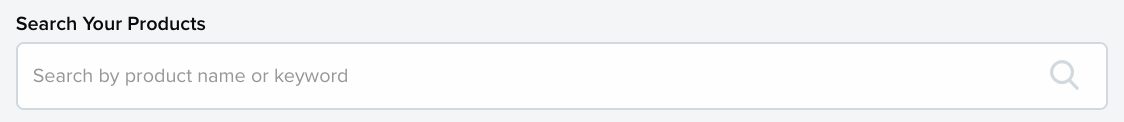
Alternatively, use the ‘View Products In Category’ filter to quickly see all of the products in a particular category:
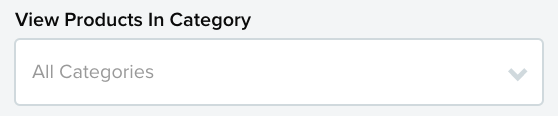
Use the ‘Include in Feed’ column to choose, by using the tick boxes, which products should or shouldn’t be included in the feed:
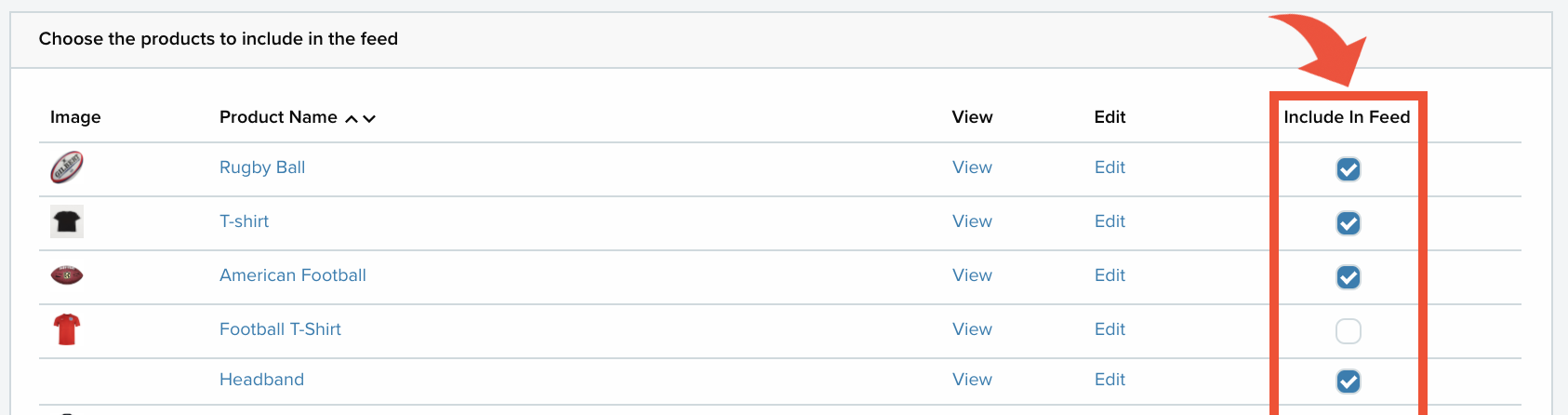
Place a tick in the box for every product that you want included in the feed. Leave the tick box empty if you don’t want the product to be included. You can change your selections at any time.
Obtaining your feed
Once you’ve chosen the products you want to include in your feed select from the menu.
Find the ‘AWIN Feed’ box:
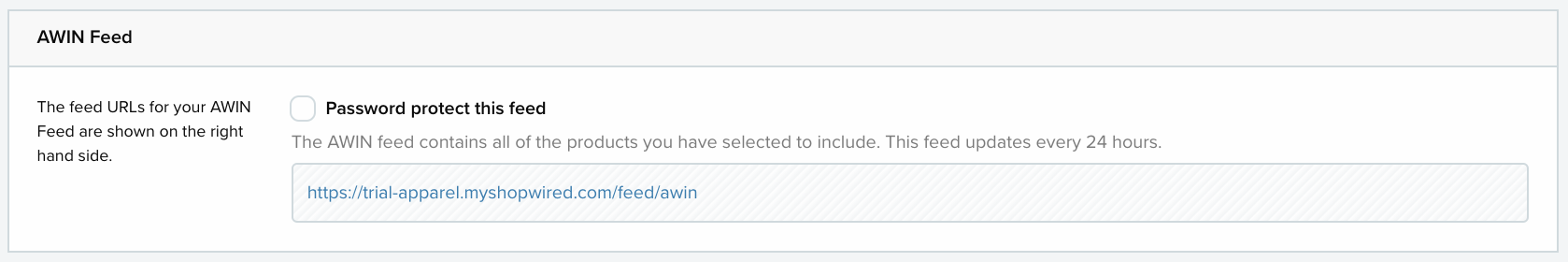
The URL for your feed is located in this box.
If you want to password protect your feed select the tick box beside ‘Password protect this feed’.
If you do choose to password protect your feed make sure you have entered a username and password in the ‘Feed Protection’ section at the top of the page: