How can I charge for delivery based on the quantity of products ordered?
If you want to charge for delivery based on the quantity (i.e. number of) items in a customer's shopping basket, then you can do so using the 'delivery by weight' system.
Firstly you'll need to assign all of your products the same weight. To make things simple, we would suggest assigning them the weight of 1kg.
This can be done either individually (per product) by editing a product and placing a '1' in the delivery weight section (as shown in the example below)
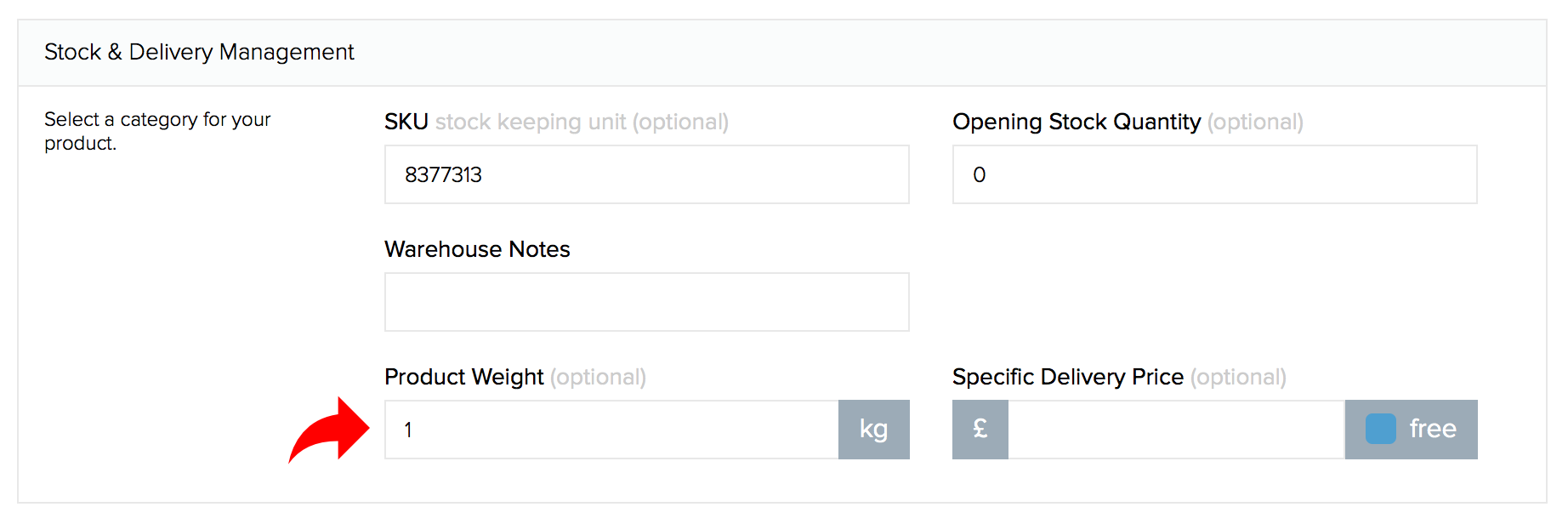
or either using the import/export system. (You'd need to take an export of your products, place a '1' in the delivery weight column and then upload the update).
Once you've done this, you can then start to setup your delivery rates.
When creating your delivery rates you'll need to make sure that for the 'delivery rate criteria' drop down, that you select 'by weight'.
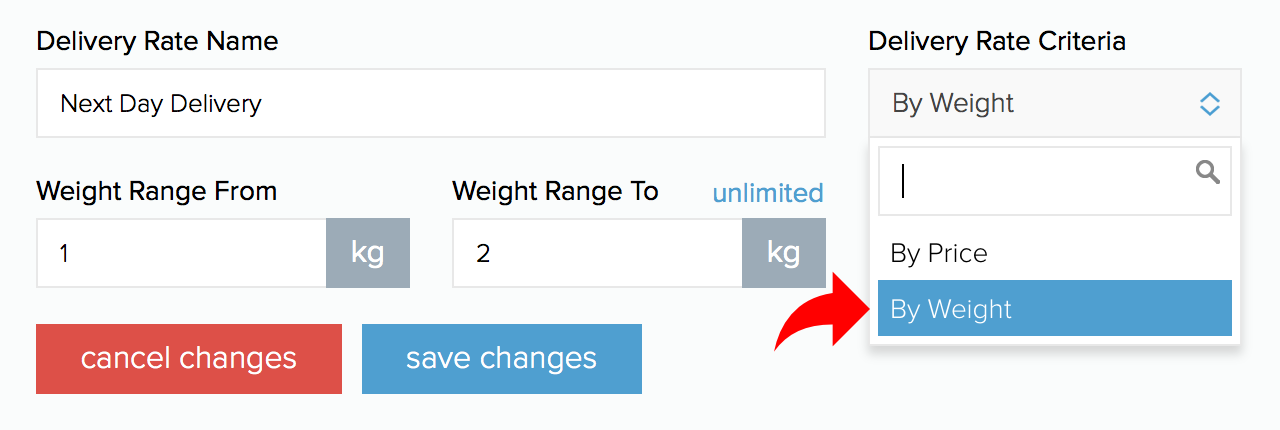
Whilst it will ask you to enter 'weight range from' and 'weight range to' values, you can ignore these labels and substitute them for 'quantity from' and 'quantity to'.
For example, if you wanted to set a delivery rate for a customer that purchases between 10 and 15 products from your website, you'd set it up like this...
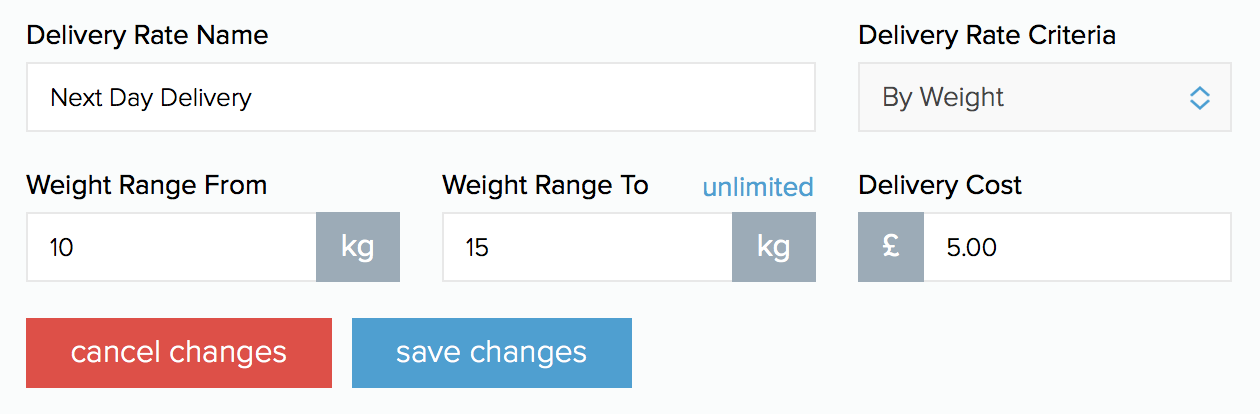
If you have any questions about delivery pricing based on the quantity of items purchased please contact us.
