How to remove the shipping attribute from the Google feed
If you configure delivery rates directly within your Google Merchant Centre account and do not want your Google Feed to include the g:shipping attribute then you can remove this from your feed with a setting on the Google Feed page within your account.
Select from the left menu.
At the top of the page beneath your feed URL there is a setting, as shown in the screenshot below.
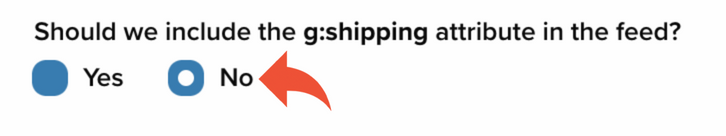
To remove the g:shipping attribute select No from the options. You do not need to save this selection.
Please note, your Google feed only generates every 24 hours so you will need to wait at least 24 hours (having regard to the schedule you've set for Google to crawl your feed) for the changes to be reflected within your Merchant Centre account.
