How can I display a zoom feature for my product images?
There are two types of zoom feature that you can enable for product images.
Lightbox
A lightbox is where the user can click on your product's image and see the full size image in a popup window.

Roll over zoom
A roll over zoom feature is one where rolling over the image produces a zoomed in image on the other side of the page.
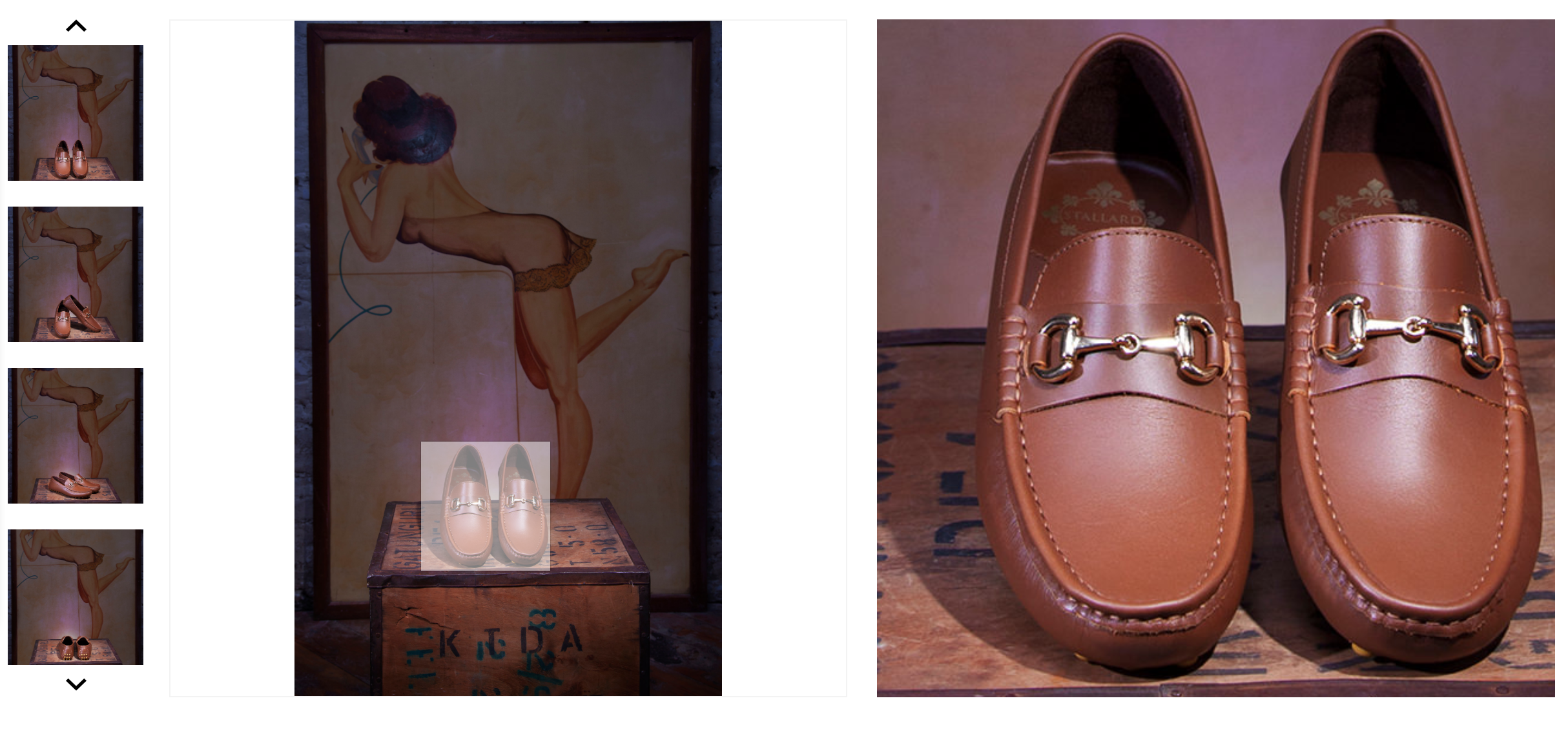
Enabling the feature
To enable either of these features on a version 3 theme or prior follow the instructions found here.
To enable either of these features on a version 4 theme follow the instructions found here.
