How do I edit the meta tags for custom pages?
This article only applies if you have, what are known as, custom pages on your website. These are pages that have not been created through the feature of the management system but instead created manually on your site files.
If you have custom pages on your website, the meta tags are edited in the area.
Navigate to on the left hand menu and then your account's themes will be loaded.
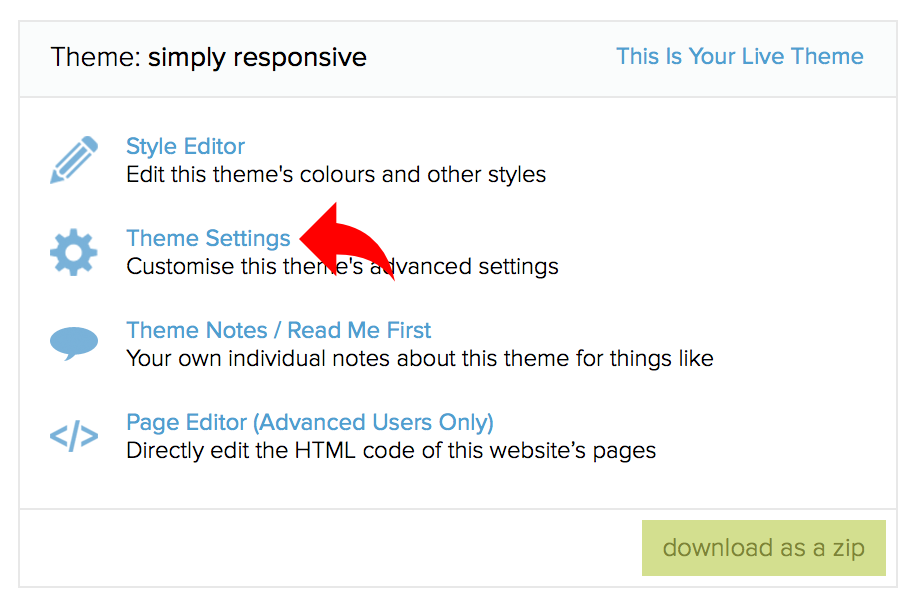
You need to click the Theme Settings link on the theme that you want to edit (the theme that contains the custom pages).
Scroll to the 'Meta' section of the settings page
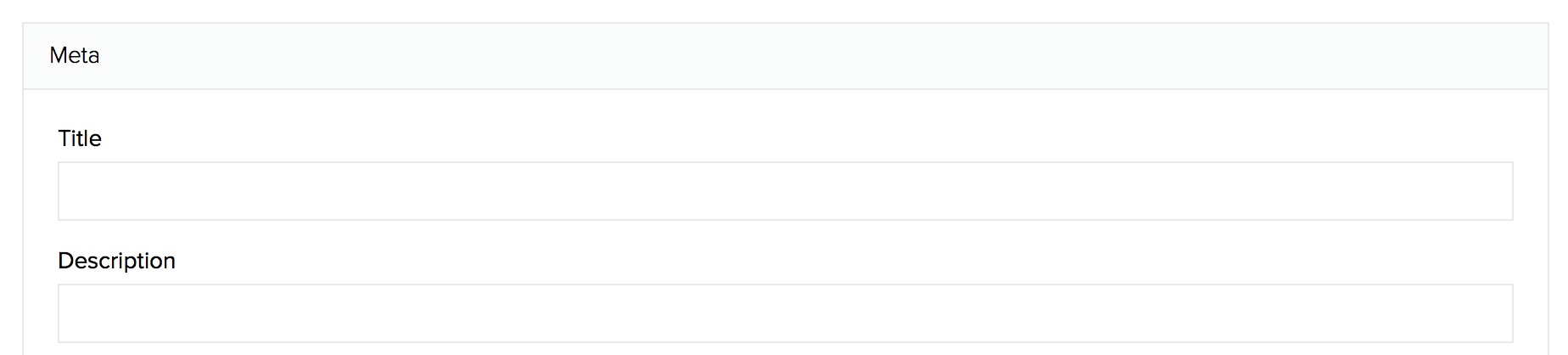
A 'Title' and 'Description' box will present for every custom page on your website's theme.
Make your changes and select save changes at the bottom of the page when you're finished.
