How do the country drop downs on the checkout page work?
The checkout page on your website is the page where customers enter their name and address information (for their delivery and billing details).
The delivery country
If the customer has selected a delivery country/zone on the shopping basket page (this is usual except if the product they are purchasing has been indicated by you as having free delivery through the specific delivery pricing feature) then the country they select on the shopping basket page will be pre-selected for them on the checkout page in the delivery details section.
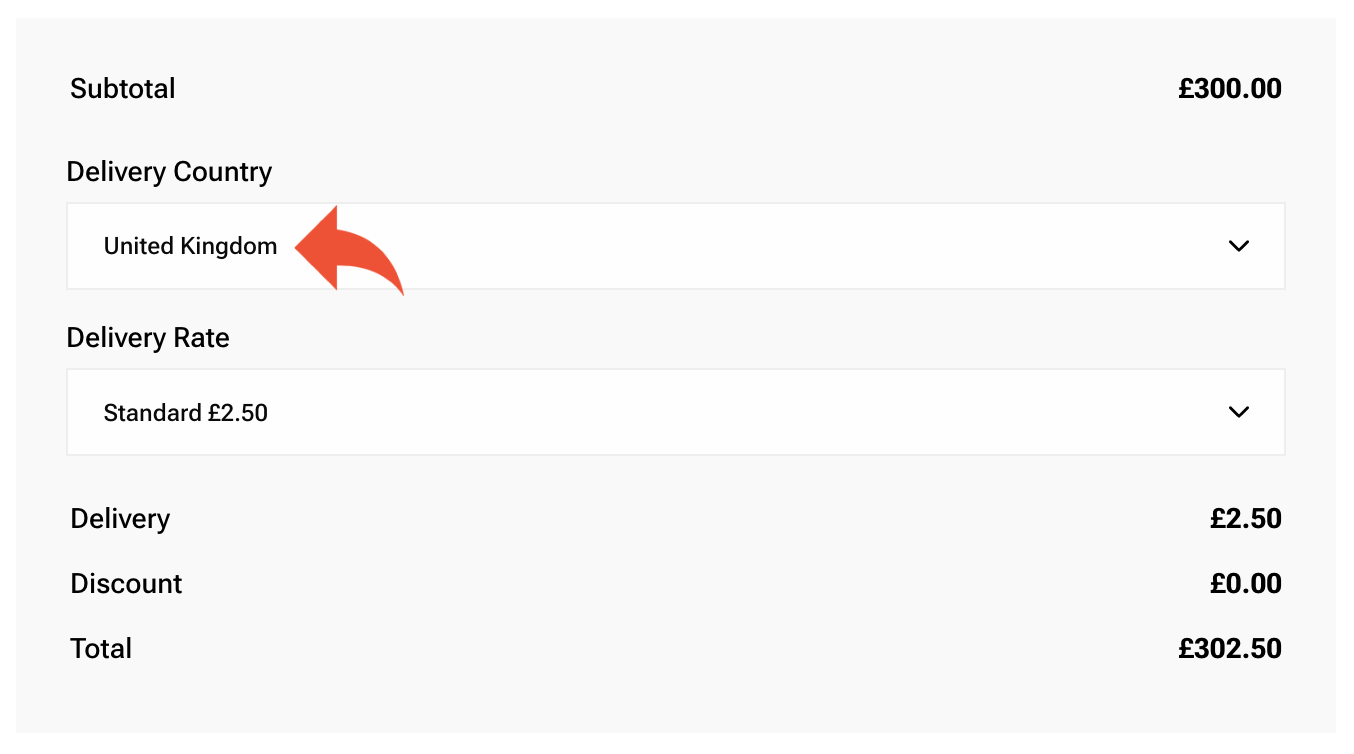
The customer will not be able to change this selection.
This is to prevent the customer from choosing a cheaper delivery country on the shopping basket page (like United Kingdom) and then actually requesting delivery to a more expensive country (like Australia).
The billing country
The billing country selection is a drop down, as shown on the screenshot below.
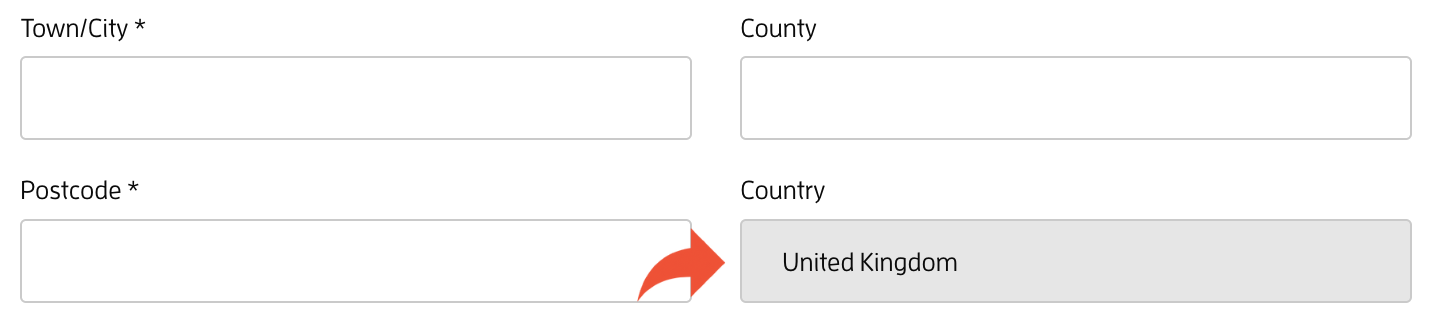
By default, all the countries in the world will be available in this selection. If you would like to restrict the countries available in this drop down you'll need to edit the checkout_address.twig file within your website's files (using the page editor).
If you require assistance with this, please contact us (there may be an additional charge for this).
