Social media profiles
Your website can display links to your social media profiles by adding them either to your website or theme (depending on your theme).
If you installed your theme on or after 18th May 2024, you will add your social media profiles to your theme's settings.
If you installed your theme before 18th May 2024, you will add your social media profiles to your ShopWired account.
Adding social media profiles to your ShopWired account
Navigate to . On this page you can add the social media profile links that are displayed on your website:
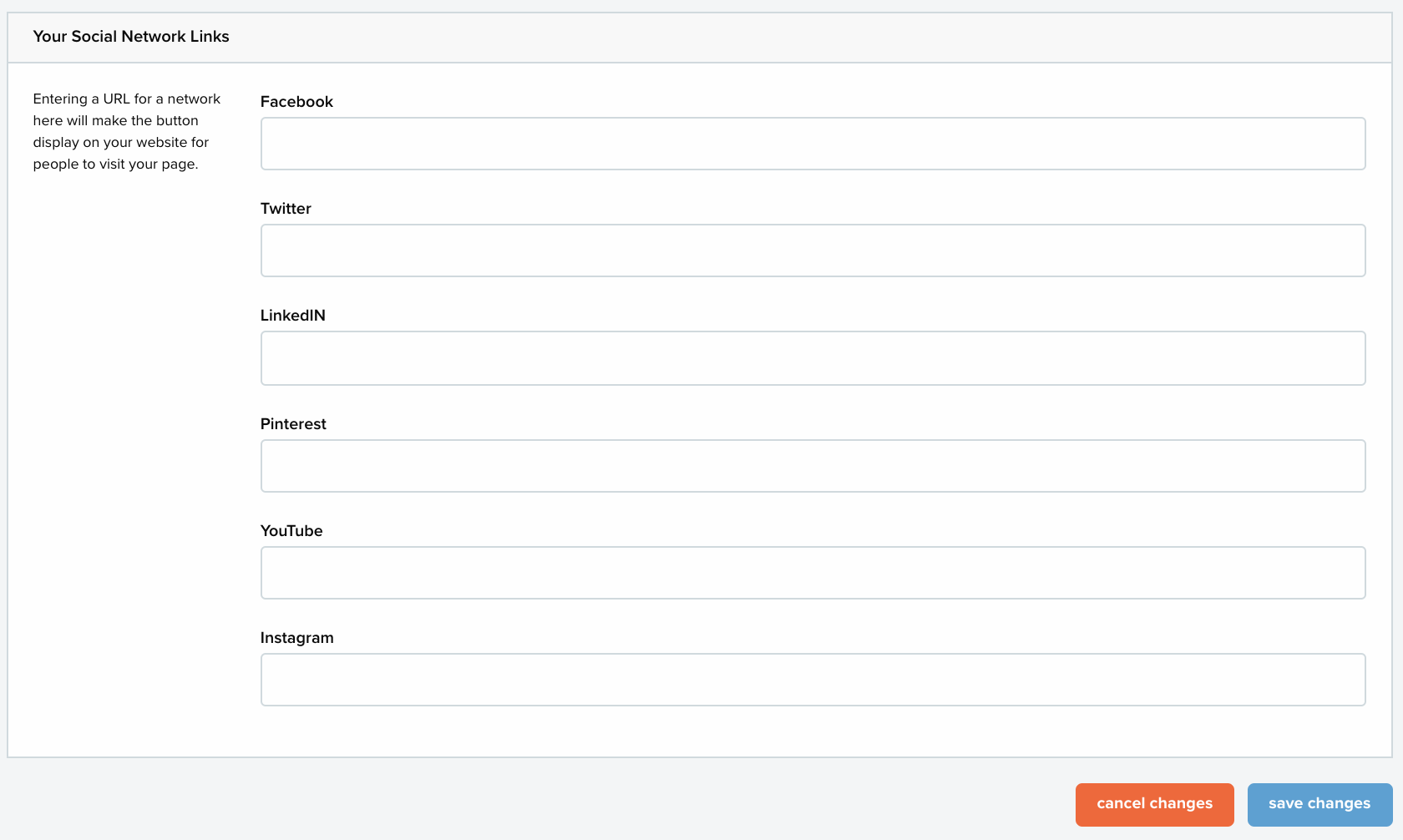
Entering a URL into one of the boxes will link your social media page to your website.
Important!
The URL you enter should be the full URL including 'https://' or else the link will not work properly.
This will look something like this:
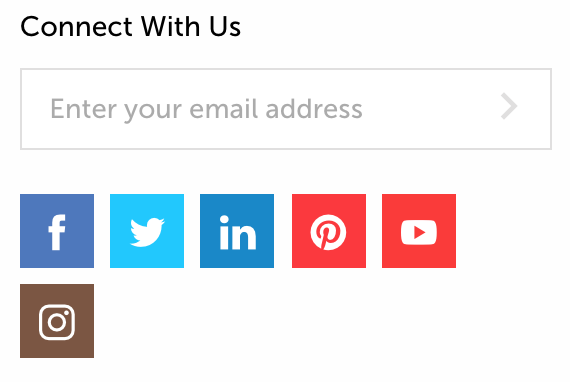
The format it will be displayed in and where exactly it will be displayed will depend upon your chosen theme.
This page currently only supports the addition of Facebook, Twitter, LinkedIn, Pinterest, YouTube & Instagram.
If you would like to add additional social media profiles please contact us for assistance.
Adding social media profiles to your theme
You can add your social media profiles to your theme (if your theme was installed on or after 18th May 2024).
If you're using a Version 4 theme, you'll access the social media settings section direct from the side menu in the theme customiser.
If you're using a Version 5 theme, you'll access the social media settings within the footer settings group in the theme customiser.
In your theme's settings, enter the full URLs for each of your social media profiles (you can leave any social media platforms blank if you don't use them).
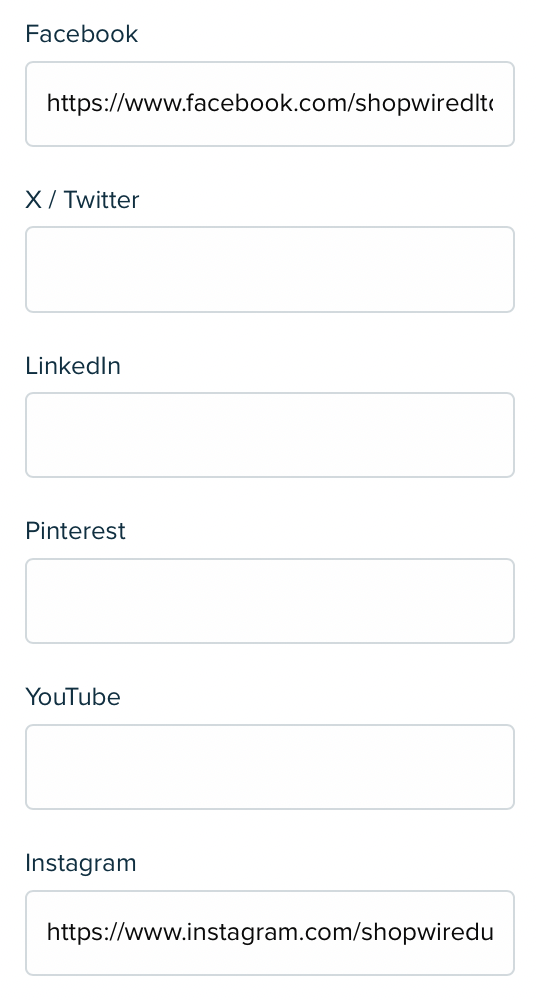
Important!
The URL you enter should be the full URL including 'https://' or else the link will not work properly.
The latest versions of ShopWired themes support 12 social media platforms and Whatsapp.
If you would like to add additional social media profiles please contact our coding partners Coding Masters for assistance.
