Creating and managing order status
Your account comes with a range of default order status. You can create new ones and edit existing ones, so you have full flexibility to give your orders any status you see fit.
To customise your order status select from the menu.
• Creating a new order status
• Existing order status
• Default order status
Creating a new order status
In the ‘Create A New Order Status’ section type the name for a new status into the ‘Name’ box. Choose a colour for this status if you want to:
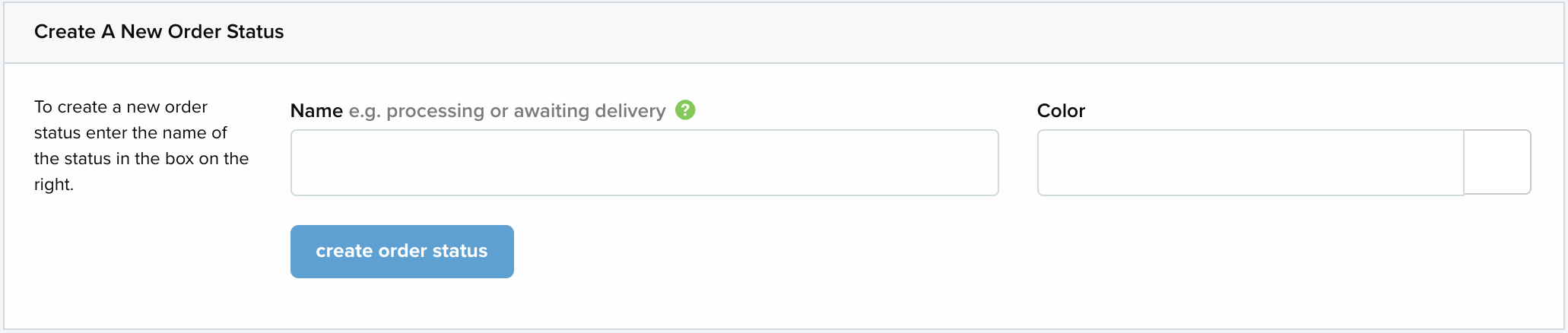
To finish select create order status.
If you plan on using auto-emails for your orders, don’t forget to create the content for the generated auto-email for your new order status. Click here to learn how to do this.
Existing order status
Your existing order status are located in the next section:
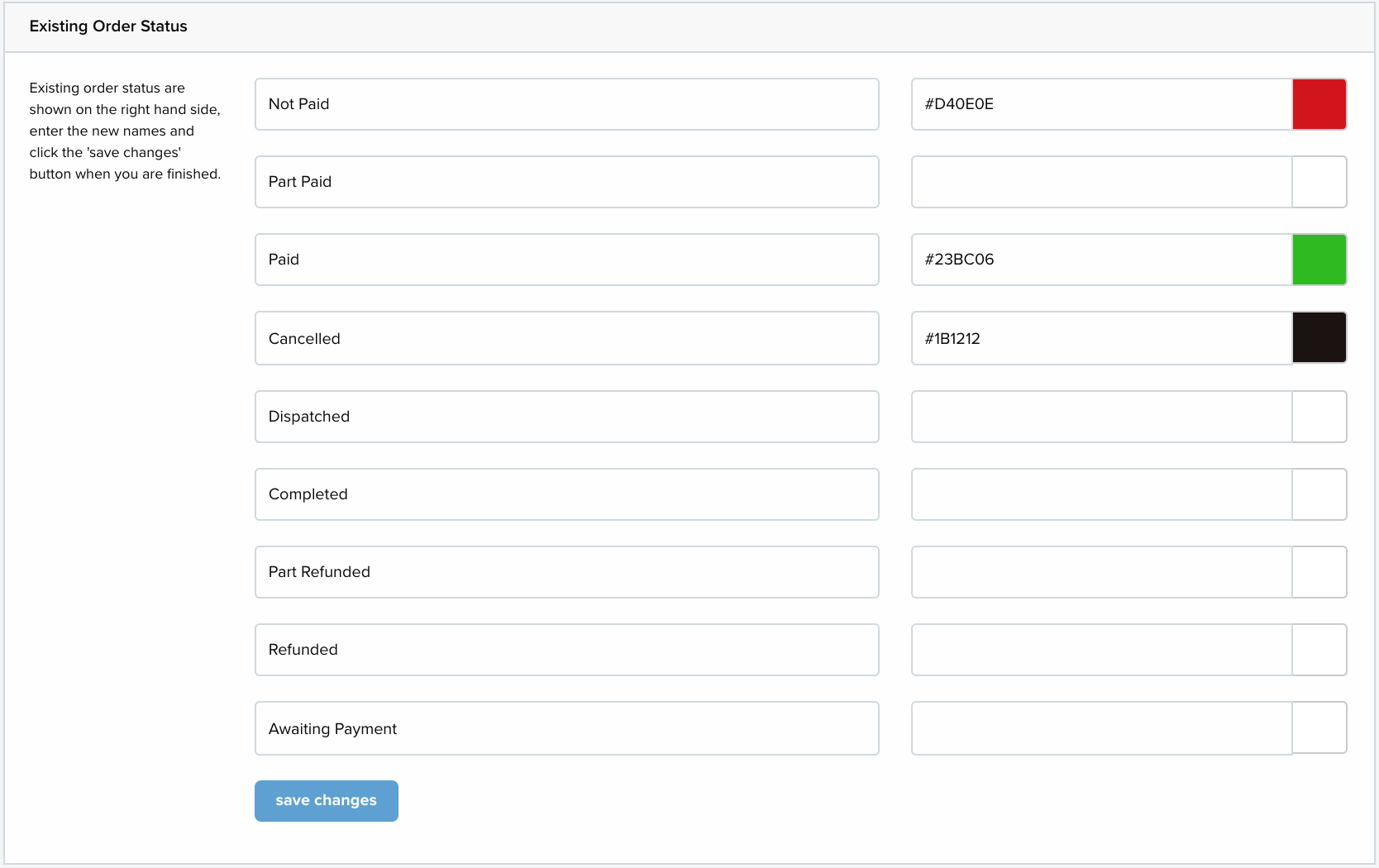
Edit the name of existing status by typing the new name in the box and selecting save changes.
To delete an order status remove the name of the order status from the box and select save changes. You won’t be able to delete a status if there is a current order assigned to it.
To change the colour of an order status use the box on the right:
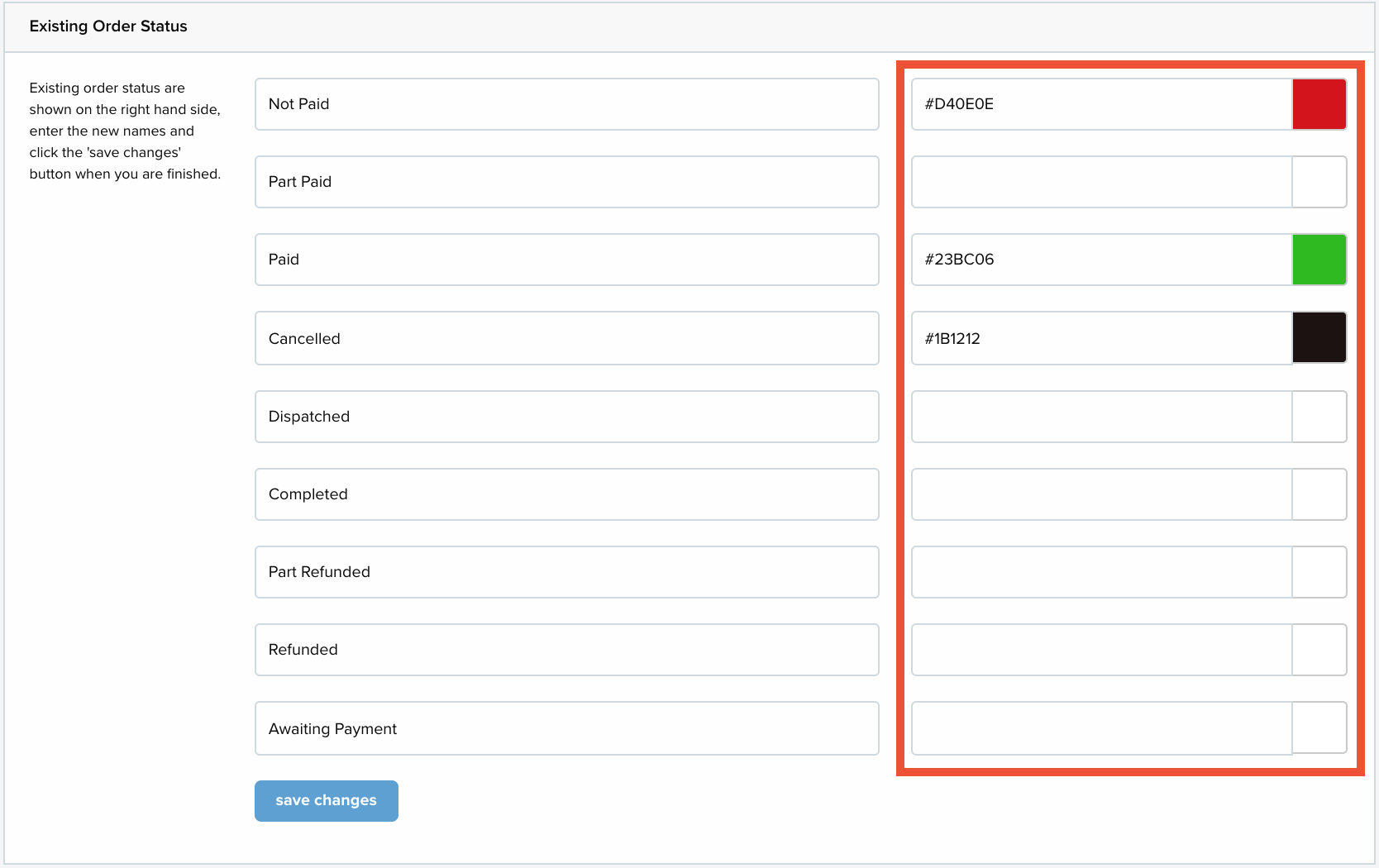
Either type into the box the HTML colour you have chosen, or select the smaller part of the box to see a colour spectrum to choose your colour from. Click here for more information about order status colours.
Default order status
The final section is the ‘Default Order Status’ section:
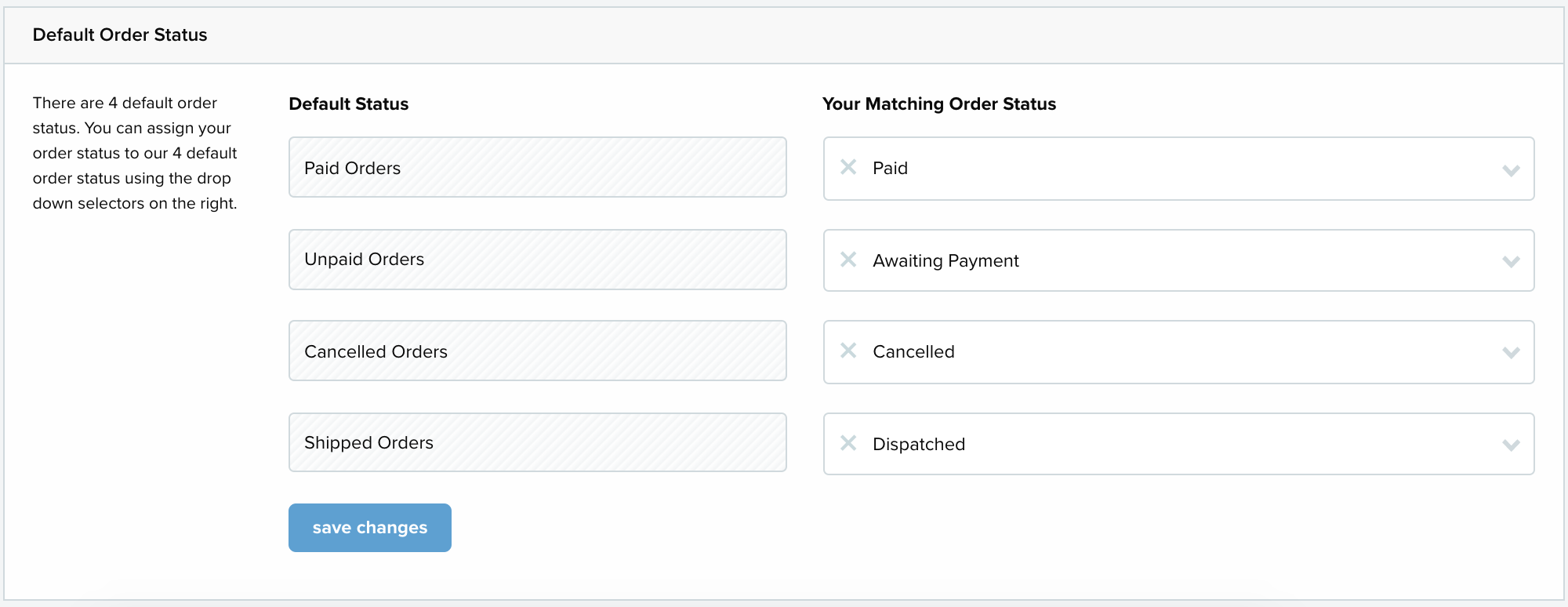
There are four default order status. The system needs these in order to operate and correctly categorise your orders. If you change your order status in the system, you should make sure that each default order status has the correct matching order status.
The four default status are defined as:
Paid Ordersare orders which have been placed and the customer has paid.
Unpaid Ordersare orders which have been placed, but the customer has not yet paid.
Cancelled Ordersare orders which have been cancelled.
Shipped Ordersare orders which have been dispatched from your business.
