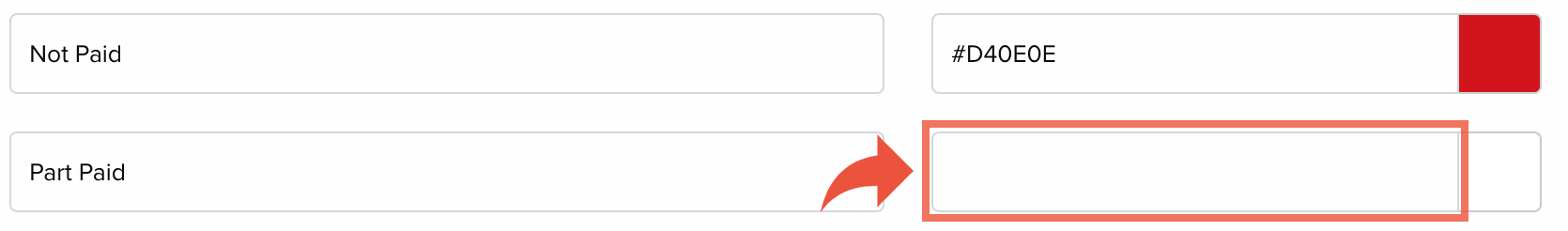Order status colours
The ‘View Orders’ page on your account shows the current status of all of your orders.
Setting different colours for each status can help you more easily differentiate your current orders, as in this example:
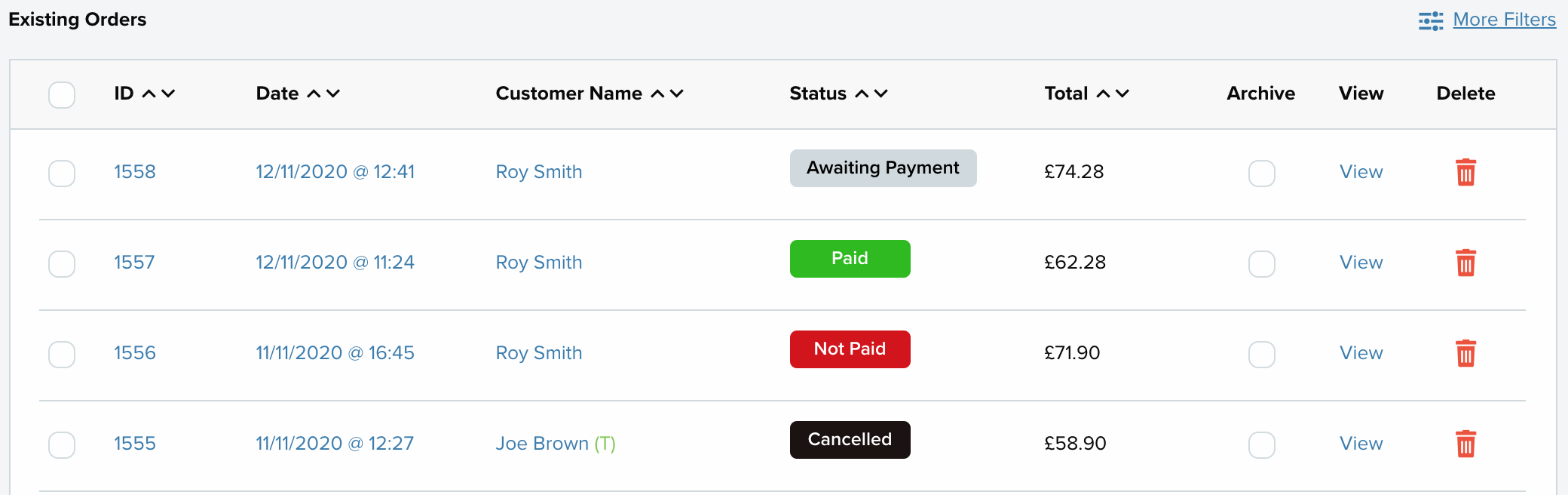
To change the colours for each order status select from the menu.
Each status has a colour selector in the box on the right. If no colour has been chosen the the colour on the orders page will revert to the standard light grey, and the box will be blank, as in this example:
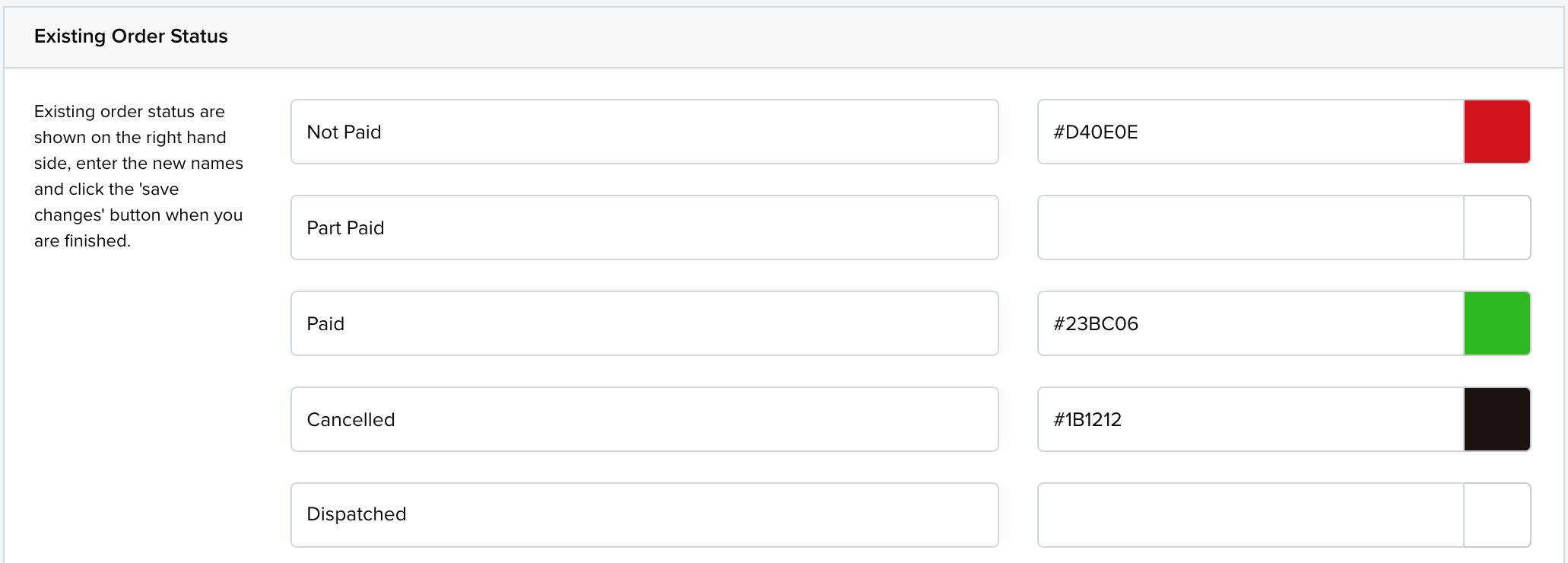
To change the colour click the smaller portion of the box on the right to see a colour spectrum:
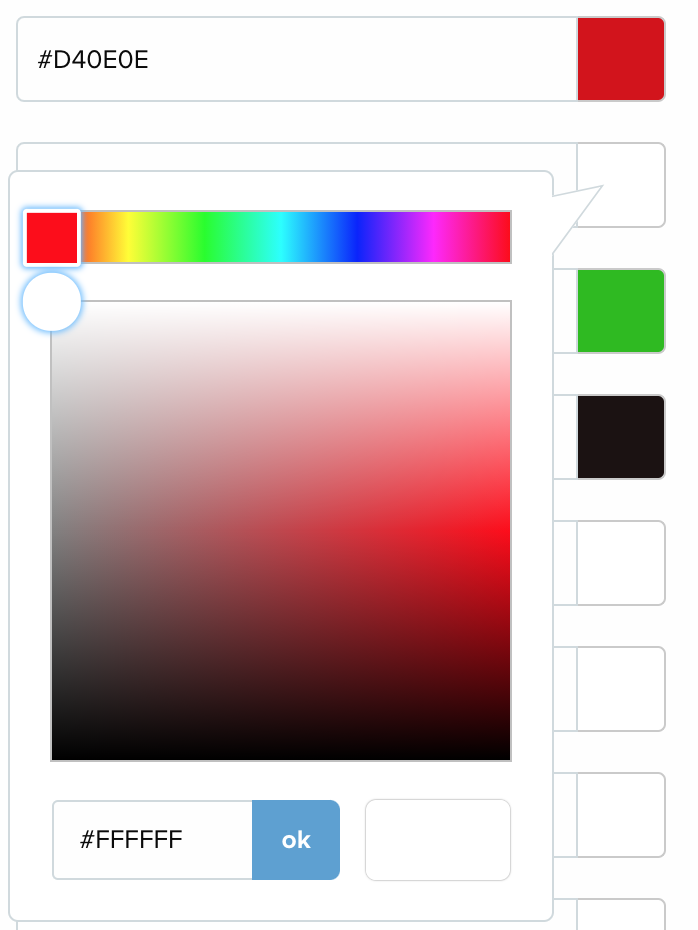
Alternatively, you can type the HTML colour code into the bigger portion of the box on the left: