Managing existing voucher codes
To manage your voucher codes select from the menu.
Use the search box to find a specific code:
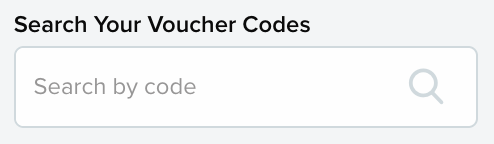
The search system will match the characters you enter with a voucher code, but you need to enter at least 3 characters from the code for it to work.
Additionally, you can also filter your voucher codes by a tag that you gave them, the start date of the code or the end date of the code. To do so use the relevant box under ‘Filter Your Voucher Codes’:
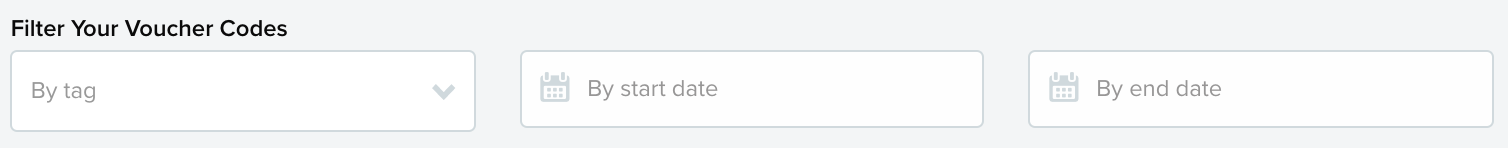
In the ‘Existing Voucher Codes’ box you will see all of your voucher codes:
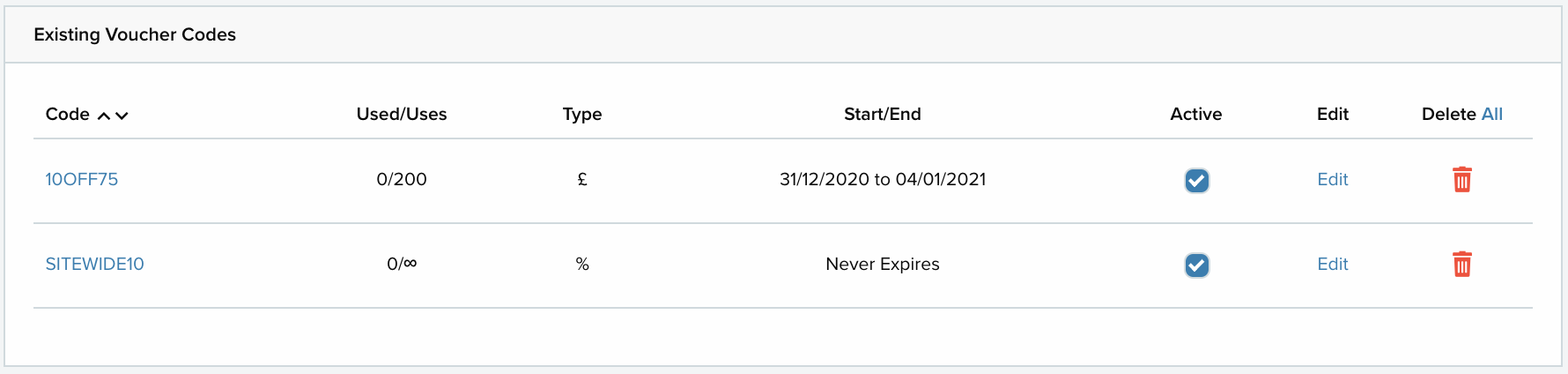
Code shows you the name of the code for that voucher. Select the code to edit the voucher code.
Used/Uses shows you how many times the voucher has been used against how many uses the voucher code has. There will be an infinity symbol for uses if you set the number of uses to be unlimited.
Type tells you what type of discount it is, whether it’s percentage, GBP or a shipping discount.
Start/End tells you the dates the voucher code is able to be used. If you set the voucher to never expire, it will just say ‘Never Expires’ in this column.
Use the tick box under Active to deactivate/reactivate a voucher code. There will be a tick in the box if the voucher code is active. If the code has been deactivated, it will not work on your website.
Use the button under Edit to edit any aspect of the voucher code’s settings.
Use the bin icon under Delete to delete the voucher code. Select the All button beside delete if you want to delete all of your voucher codes on the page that you are viewing. If you have multiple pages of voucher codes, you will need to delete them one page at a time. If you have filtered your voucher codes, selecting All will only delete all of the voucher codes displayed through the filter.
Warning!
Once you delete a code all of the data associated with that code (such as the number of times it’s been used and the internal notes) will be lost forever. If you need to retain the information on your account, deactivate the code instead of deleting it.
