Domain names
A domain name, also known as a website address, is a unique string of text that identifies a particular website from other websites. It is what users type into their browser's address bar to access your website.
Some examples of domain names are ebay.com and bbc.co.uk.
All ShopWired accounts come with a temporary domain name included for you to use while you are building your website. When you are ready to launch your site you should use a custom domain name which you choose yourself and register with a domain registrar. If you haven’t registered with a domain registrar already, we recommend using GoDaddy. Click here to register your domain name with GoDaddy.
• Managing domain names
• Domain SEO
• 301 redirects
• Robots.txt
• Referrer spam
Managing domain names
To manage your domain names select from the menu.
Temporary domain name
In the ‘Your ShopWired Domain Name’ section, you will see your temporary domain name which was chosen when you created your account:
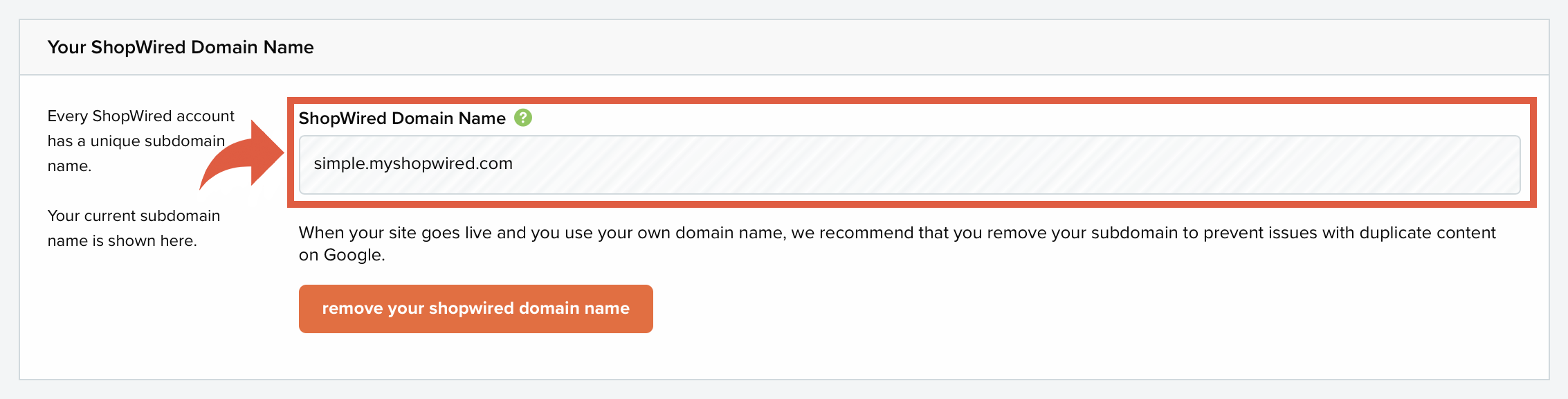
All ShopWired accounts come with a .myshopwired.com domain name, so you can prepare your website for launch without making it accessible to the public. Nobody will know about your temporary domain unless you give it to them.
When you enter your own custom domain name and then set your website live you will want to stop your website from also showing on your .myshopwired.com domain to prevent any duplicate content issues with search engines. To do this select the remove your shopwired domain name button which will appear when you have added a custom domain name.
Please note!
Your temporary domain name can only be removed if you have entered a custom domain name and if you have correctly changed the DNS for the domain name.
If you would like to change your myshopwired.com domain name, please contact us and tell us the new name you would like.
Custom domain name
In the ‘Your Live Domain Name’ section, enter your custom domain name:
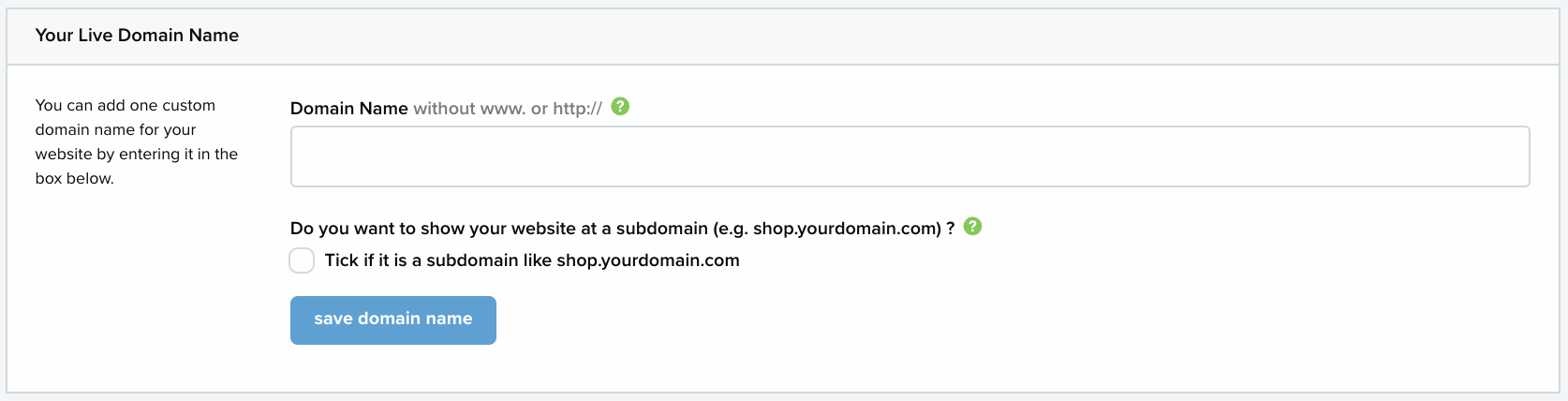
Use the tick box if you want your website to appear at a subdomain name:
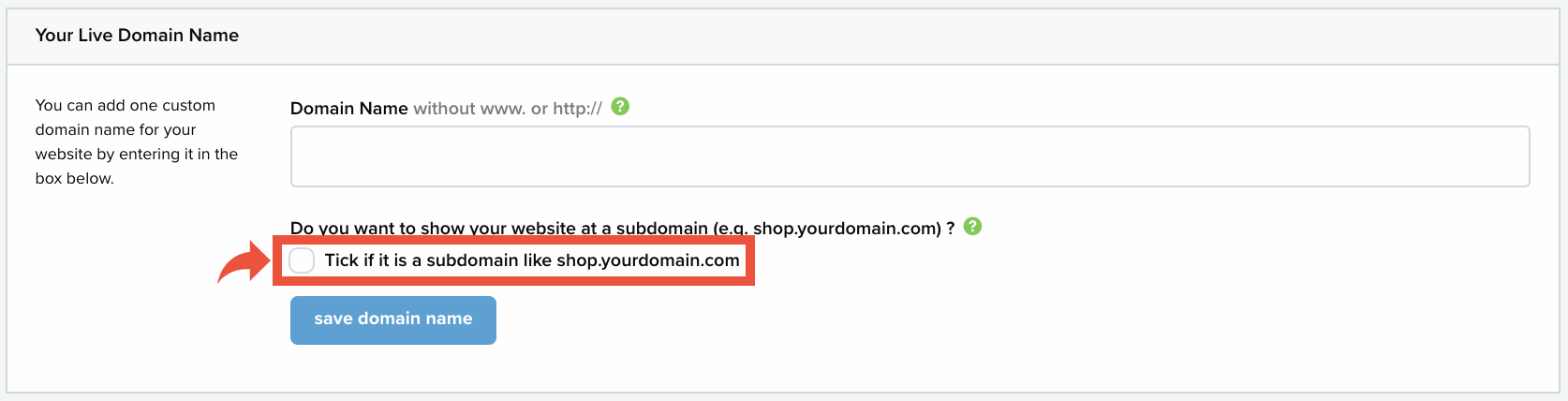
Then you will need to link the domain name to your account.
Multiple domain names
If you want to use more than one domain name for your website, please read this guidance.
Domain SEO
The 'Domain SEO' section is used to determine what the product and category URLs are when a visitor to your website navigates through the pages:
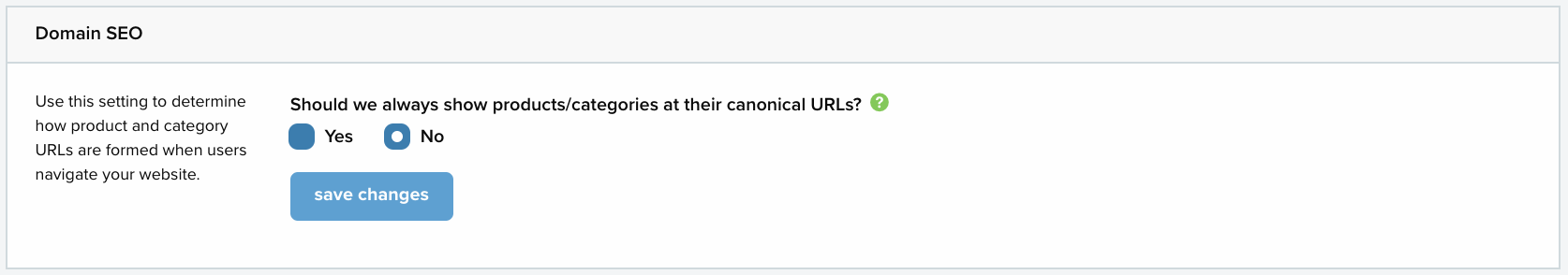
The pages can either be always shown at their 'base' URL or have different paths be created depending on how the user got to the page. Click here to learn more about this setting.
301 redirects
If you have an old website that you are moving from or if you have manually changed product or category pages, you can use the 301 redirects section to set up redirects that will forward users to your new pages automatically:
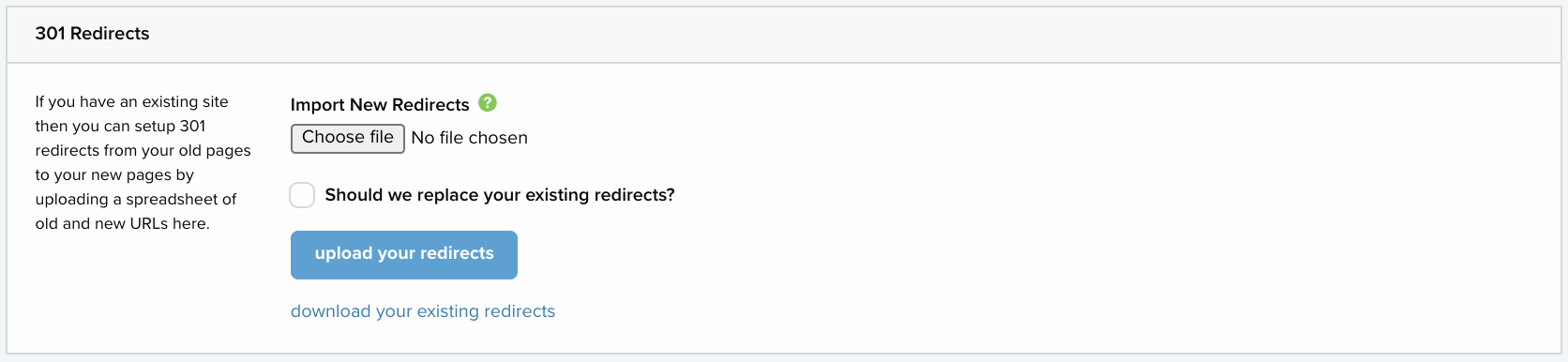
Robots.txt
The robots.txt section is used to tell search engines which parts of your website they should show:
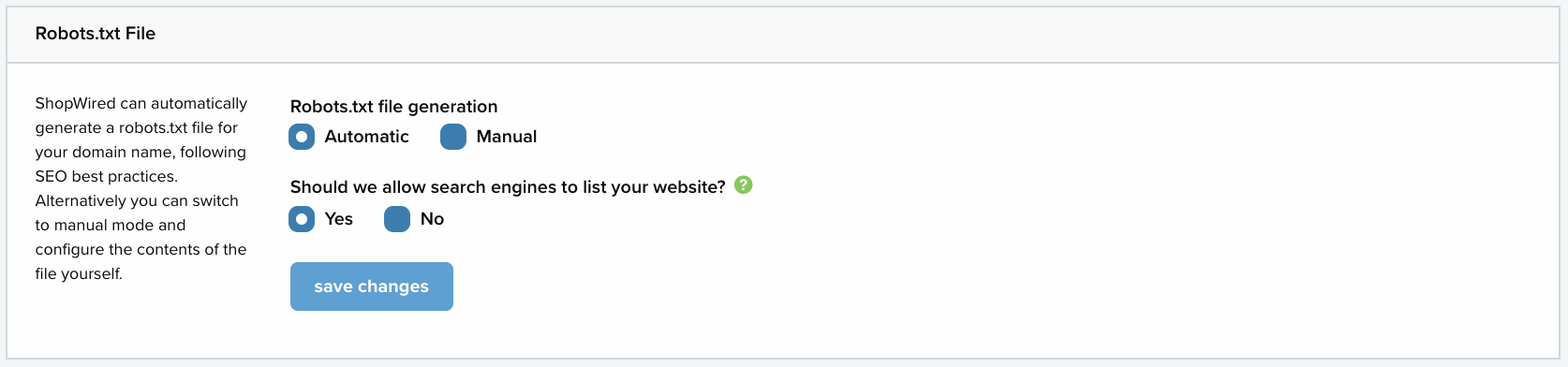
Referrer spam
If you are tracking visitors to your website, your statistics can easily be messed up by referrer spam. Referrer spam is not harmful, but can be frustrating if you are hoping to use your visitor statistics in a meaningful way. Use the ‘Referrer Spam’ section to block certain domain names:
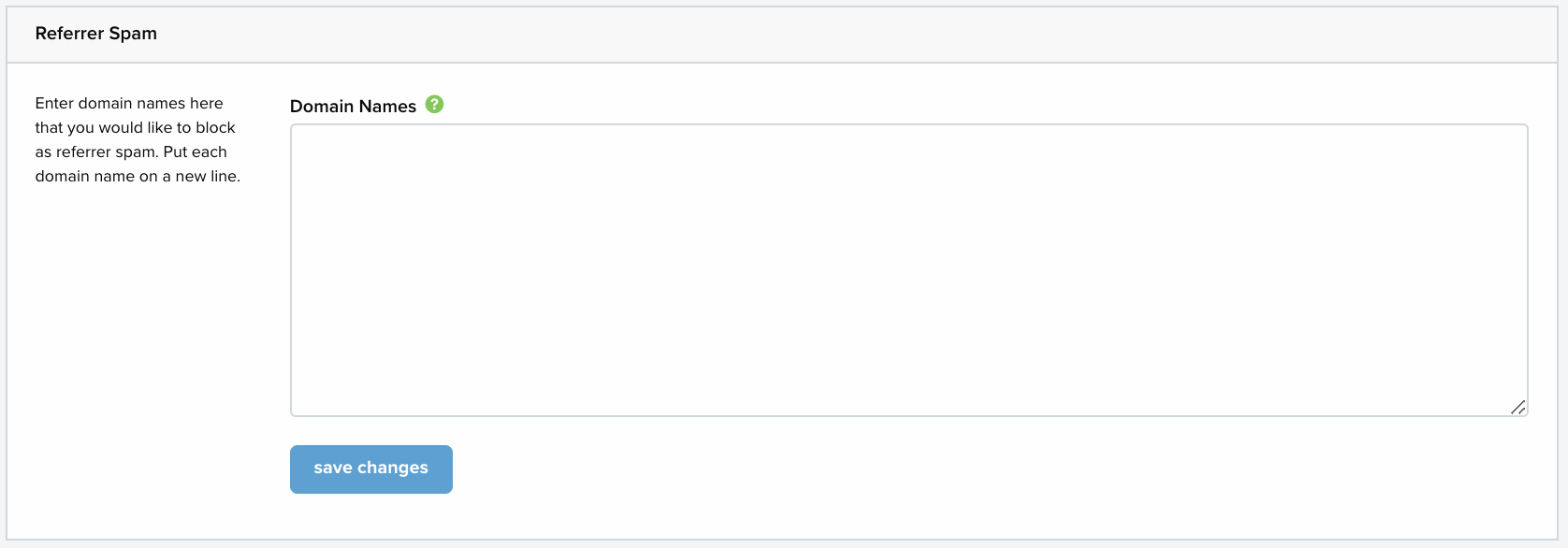
Only enter the domain name in the box, e.g. referrerspam.com. Place each domain name on a new line.
