Saving as a CSV file
Spreadsheets you upload into your account must be saved as a CSV file.
A CSV file looks just like a normal spreadsheet (so you can open and edit the file in a spreadsheet editor like Microsoft Excel or Google Spreadsheets).
To save your file as a CSV file you need to click 'save as' and then from the 'save as type' drop down list select 'csv'.
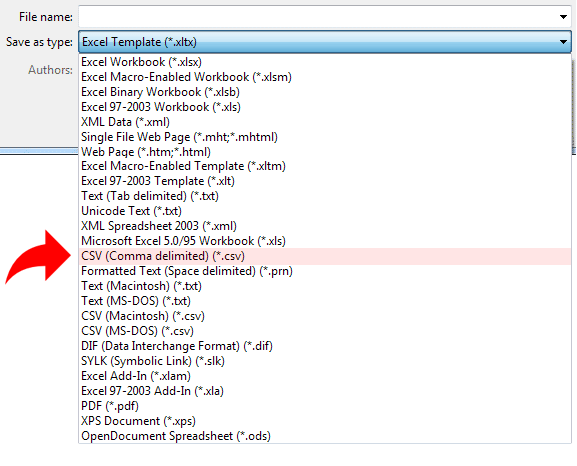
On an Apple you need to save the file as a Windows Comma Separate (.csv) file.

