Managing orders received on eBay
When you receive an order for a product that was sent from your ShopWired account to be listed on eBay, the order will appear in your account along with the orders that you receive directly through your website. Your orders can be viewed by selecting from the menu.
To see if an order came from eBay select to view the order. In the ‘Customer Details’ section the payment method will be listed as ‘eBay’:

eBay orders can be managed in the same way as any other order received in your account.
Dispatching orders
To tell eBay that you have dispatched an order, change the order status in the ‘Order Management’ section when viewing the order. You should change the status to the appropriate ‘shipped’ order status:
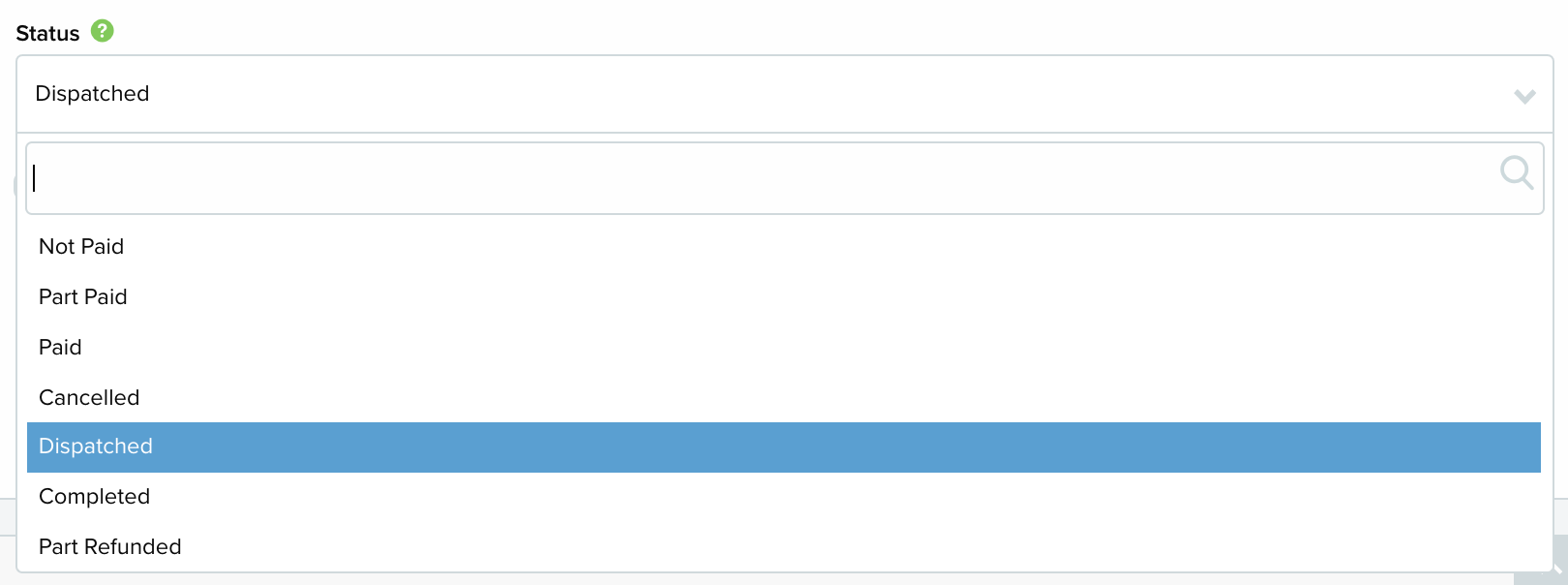
This status is likely to be 'dispatched' unless you have changed your matching order status in your default order status settings.
You can also enter a 'Courier' and 'Tracking Number' for the order:

Returning stock
When you use the returning stock feature to return stock contained within an eBay order, the stock will be returned as normal within your ShopWired account and then a stock update will be sent to eBay.
