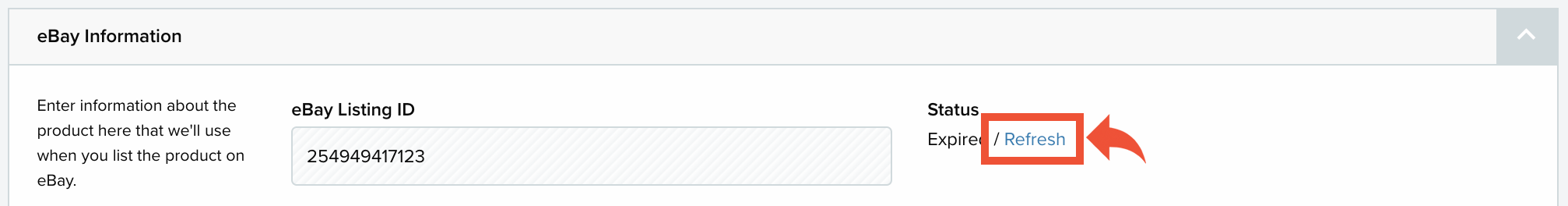Updating a listing on eBay
If you have edited a product in your account, you can automatically update the corresponding listing on eBay. To do this select from the menu to view all of your products.
Warning!
If when editing a product you altered something which means the product is no longer eligible to be sent to eBay, the 'Update' button will not display. You will need to re-edit the product to fix the problem. The 'Sending products to be listed on eBay' guide describes what a product needs to contain (and also what it shouldn't contain) in order to successfully send to eBay, along with some common errors for why a product fails to send.
• Updating listings
• Refreshing listings
Updating listings
Updating one product
To update just one of your products, select update beneath ‘Already Listed’ in the ‘Send To eBay’ column:
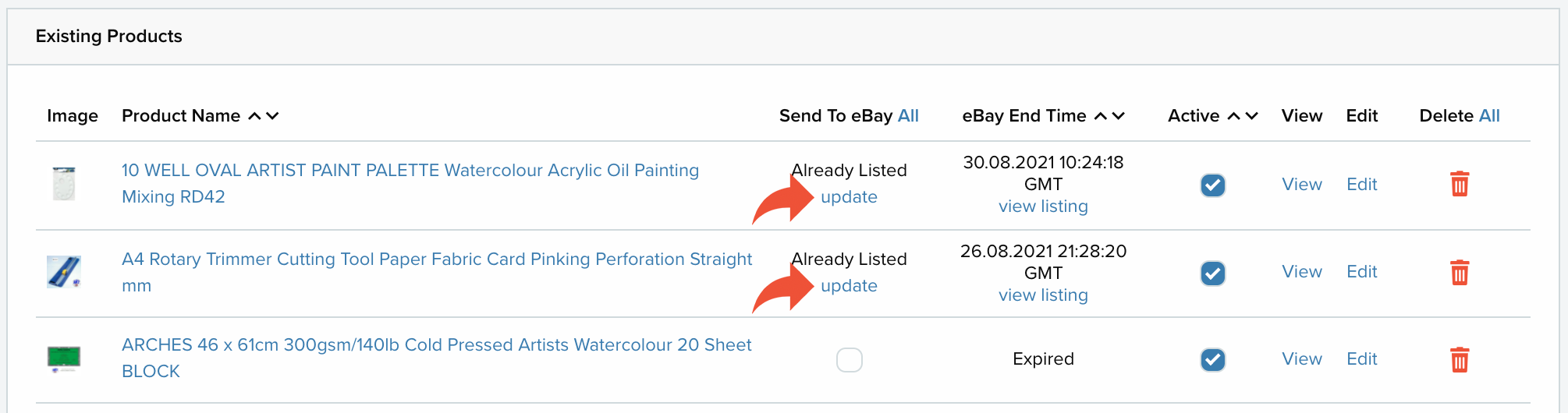
Recent updates will then be sent to the item on eBay.
Updating more than one product
You can update multiple products from one page by selecting update eligible products on this page on eBay at the bottom of the page:
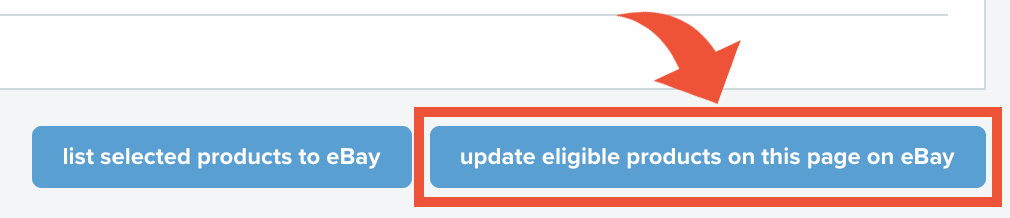
Please note!
This only works to refresh the eBay end times of products. It does not affect any other aspect of a product.
Refreshing listings
Refreshing more than one product
If your products are showing in your ShopWired account as expired on eBay, but they shouldn’t be as you’ve recently relisted them, you can refresh the product listings on a page to show the updated expiration times. To do this select the refresh listings on this page button at the bottom of the page:
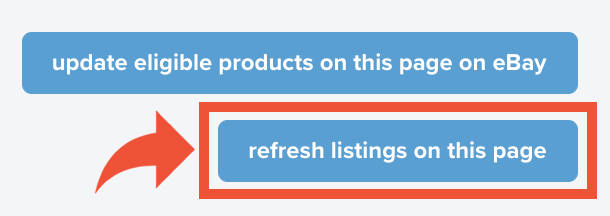
Once you have selected to refresh your listings you will see a success message. You should then refresh your webpage to see the updated eBay end times.
If you have multiple pages of products, you will need to complete this process for every page that has product listings which need refreshing.
Refreshing one product
To refresh just one of your products, select the product to open the editor and open the 'eBay Information' section. Under 'Status' select refresh beside 'Expired':