Creating delivery bands
In each of your delivery zones you can create multiple rates, or 'bands'.
You can keep your rates simple by creating multiple rates which still only give your customers one option depending on what is in their basket, as in this example:
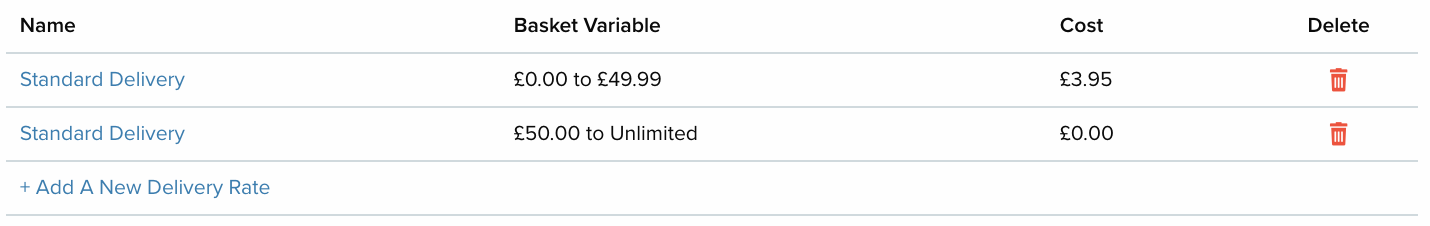
Here your customers will pay £3.95 if they spend between £0.00 and £49.99, or shipping will be free if they spend over £50.00.
Alternatively, you can choose to create a slightly more complex system. Creating two or more rates with the same or overlapping basket variables, gives your customers options to choose from for their delivery rate, as in this example:
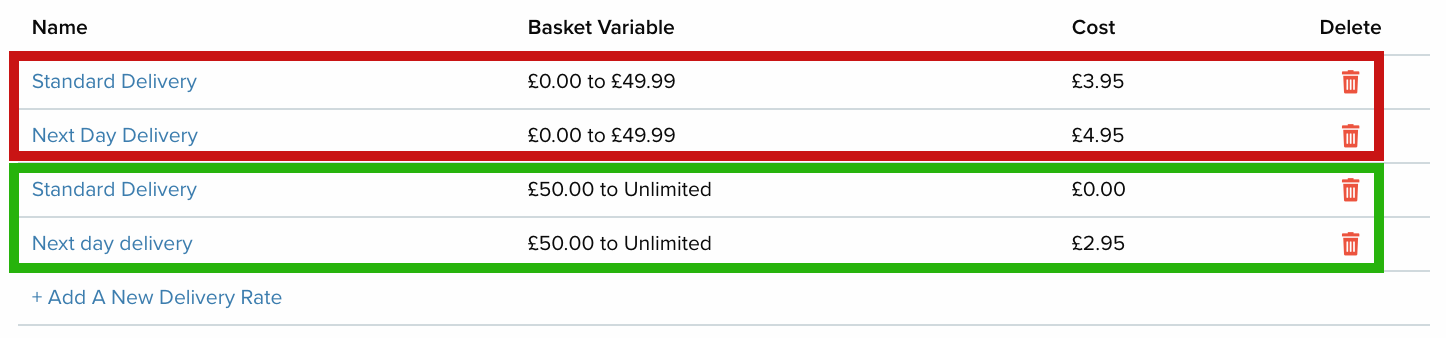
Here you can see that the delivery rates in the green box and the rates in the red box each have the same basket variable. Therefore, if a customer’s basket value is £25.00, they will be able to pick from the 2 options in red, and if their basket value is £55.00 they can pick from the 2 options in green.
Delivery rates can have overlapping variables, as in this example:
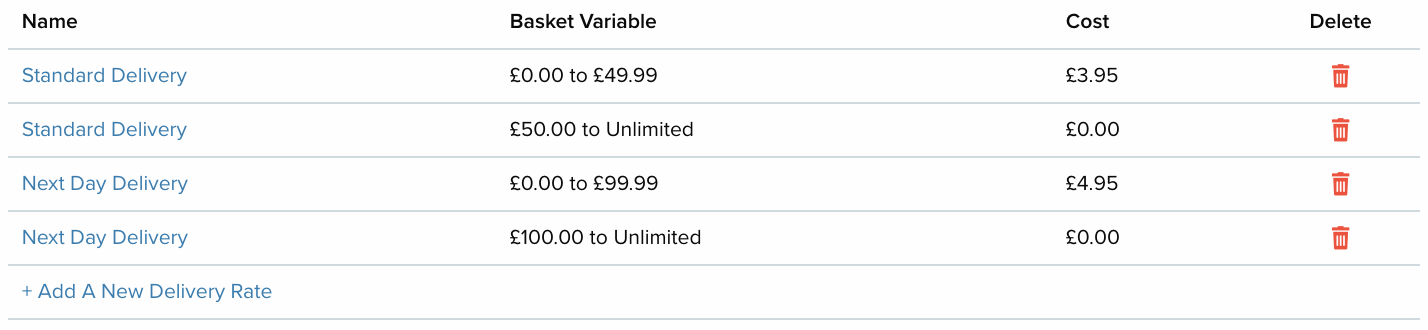
Here you can see that the basket variable for free delivery is a bit different for standard delivery and next day delivery. These rates aren’t using the exact same banding, but they do overlap.
Delivery bands based on weight can be created in exactly the same way as these examples.
We can help!
If you need assistance working out your delivery rates or bands, please contact us.
