Charging for delivery to wholesale/trade customers
If you have installed the trade accounts app, you will be able to activate the wholesale delivery pricing feature to be able to charge your trade customers different prices for delivery. Wholesale delivery rates will not be available to your normal customers.
• Enabling wholesale delivery
• Configuring your wholesale delivery rate
Enabling wholesale delivery
To activate wholesale delivery select from the menu.
Find the ‘Activate the wholesale delivery feature’ setting and select ‘Yes’ to activate it:
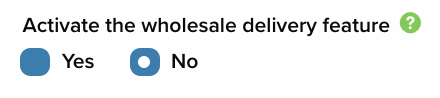
Then select save changes.
Configuring your wholesale delivery rate
Once you have activated the setting select (which will have appeared after the setting was enabled) from the menu.
Use the ‘Wholesale Delivery Settings’ section to configure your trade delivery rates:
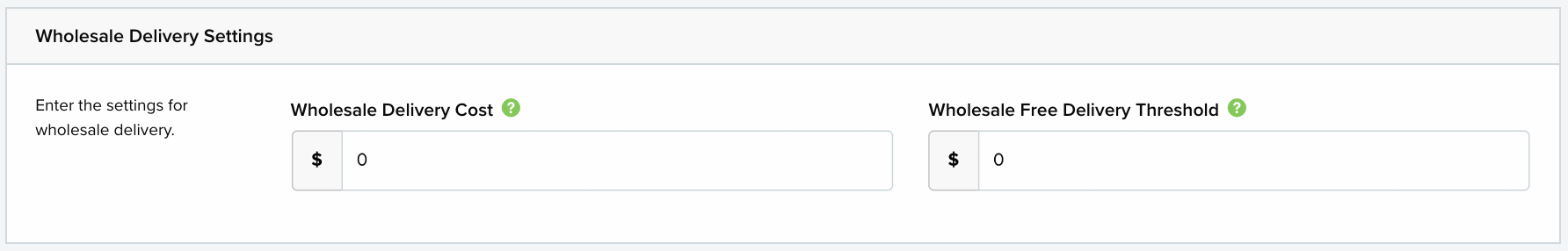
In the Wholesale Delivery Cost box enter the delivery fee that wholesale customers will be charged per order no matter what or how many products they have ordered from you. (This is subject to what you enter in the next field.)
In the Wholesale Free Delivery Threshold box enter the pounds value that a trade customer has to reach or exceed in one order to qualify for free delivery. Unless you never want to charge trade customers for delivery, don’t leave this field at £0.00 or every order will exceed the value.
Please note!
When the wholesale delivery setting is enabled you will need to make sure you have filled in these rates or trade customers won’t be charged at all for delivery.
