Anonymising orders
The GDPR gives individuals the right to request erasure of their personal data from your databases.
Where a customer has placed an order with you, they will have entered personal data as part of the order process (e.g. their name, email address, telephone number and billing/delivery addresses).
To erase this data, you could simply delete the order from the database by selecting from the menu, locating the order and selecting the delete icon. However, deleting the order removes all of the data about that order, including what products were purchased in the order, and it isn't always desirable to delete this information.
Instead of deleting the order you can choose to Anonymise it, which removes all personal data contained within the order.
To anonymise an order select to view the full order details from the ‘Your Orders’ page. In the ‘Customer Details’ section select anonymise this order:
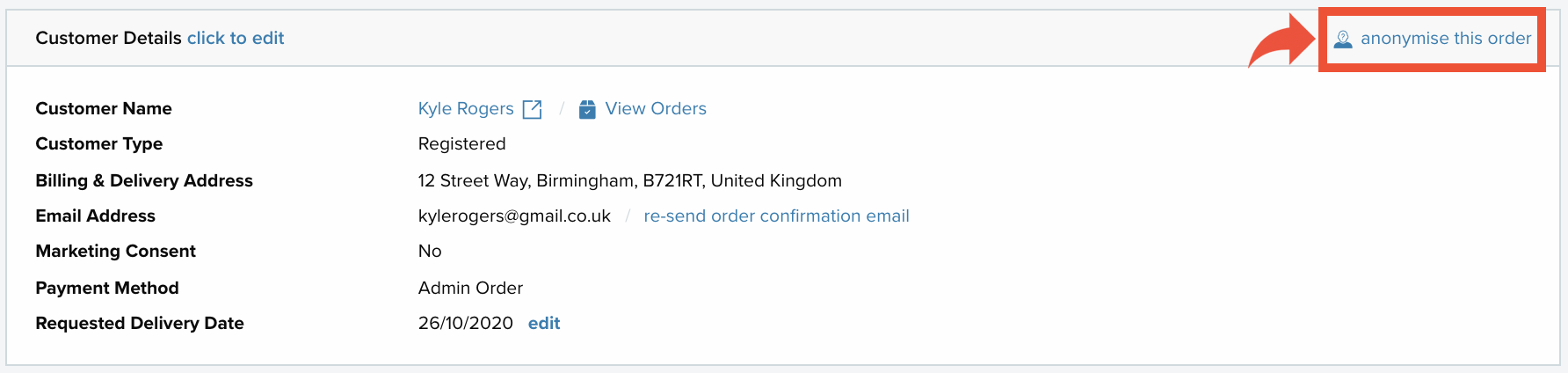
Since this permanently deletes the customer’s information from the order, which is an irreversible process, a box will appear asking you to confirm your decision to anonymise an order by inputting your account’s password:
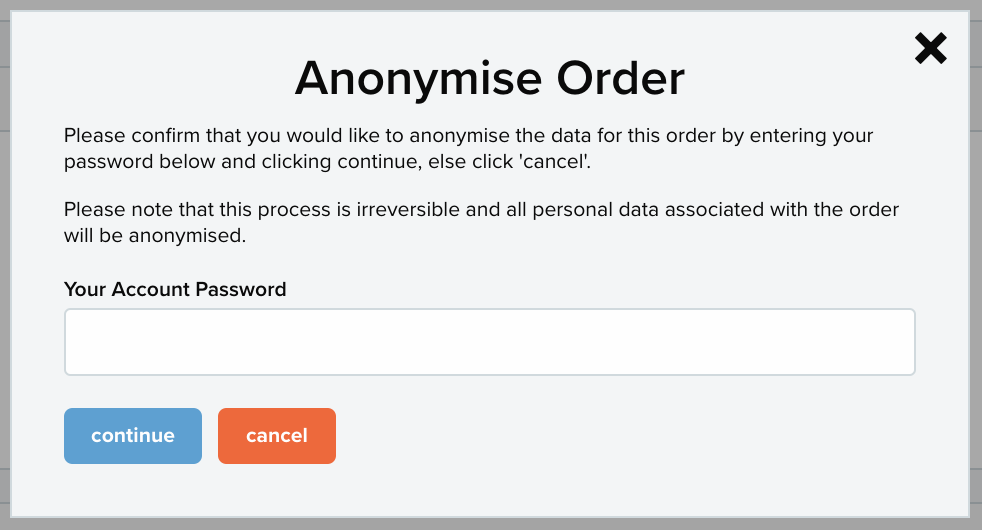
Once an order has been anonymised the ‘Customer Details’ section of the order won’t show any personal information and will just show that the order has been anonymised:
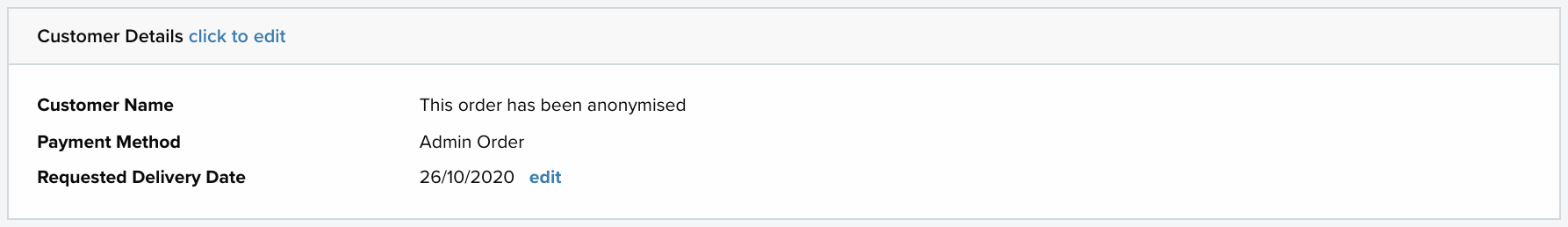
After this process when you go to download, print or get details of an order through the API each field containing customer information will be replaced with the word Anonymous.
Anonymising an order will not remove the customer’s city or country (as this is not personally identifiable information) from the order. This means reports you might run to analyse the location of your orders/customers will still work.
