Balance
The balance of your ShopWired Payments account is shown on the account balance page.
Your balance is split into two separate amounts, the labels for these amounts can be dependent on your payout settings (whether your account is set to automatic or manual payouts).
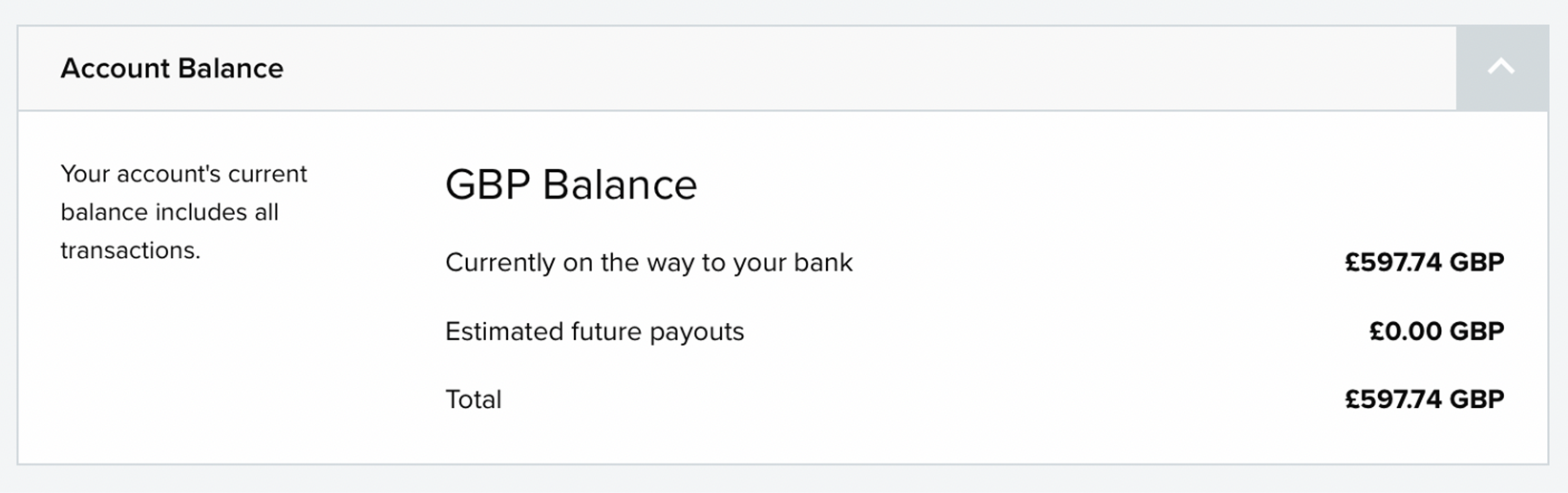
The top figure shows cleared funds that are available to be paid out to your nominated bank account.
If your account is set to automatic payouts, this amount will reflect the total of payouts that are already on the way (in transit) to your bank account. If its set to manual payouts, this will be the total amount that you can create a payout for.
The bottom figure shows the total of transactions accumulating in your ShopWired Payments account, where those transactions aren't yet available for payout.
If your account is set to automatic payouts, ShopWired Payments will soon create automatic payouts for those amounts. If your account is set to manual payouts, you'll need to wait a few days before you can create a payout for that amount.
