Using the SEO control app
The SEO control app allows you to control the information that is shown on search engines for your categories, products, brands, website content pages and blog posts.
To be able to start editing this information you must first install the app. To do this select from the menu. Find and select the app named ‘SEO Control’ and select INSTALL THIS APP.
Once you have installed the app you will see an SEO section when creating or editing any of the aforementioned pages in the management system. Click on the section to open it:
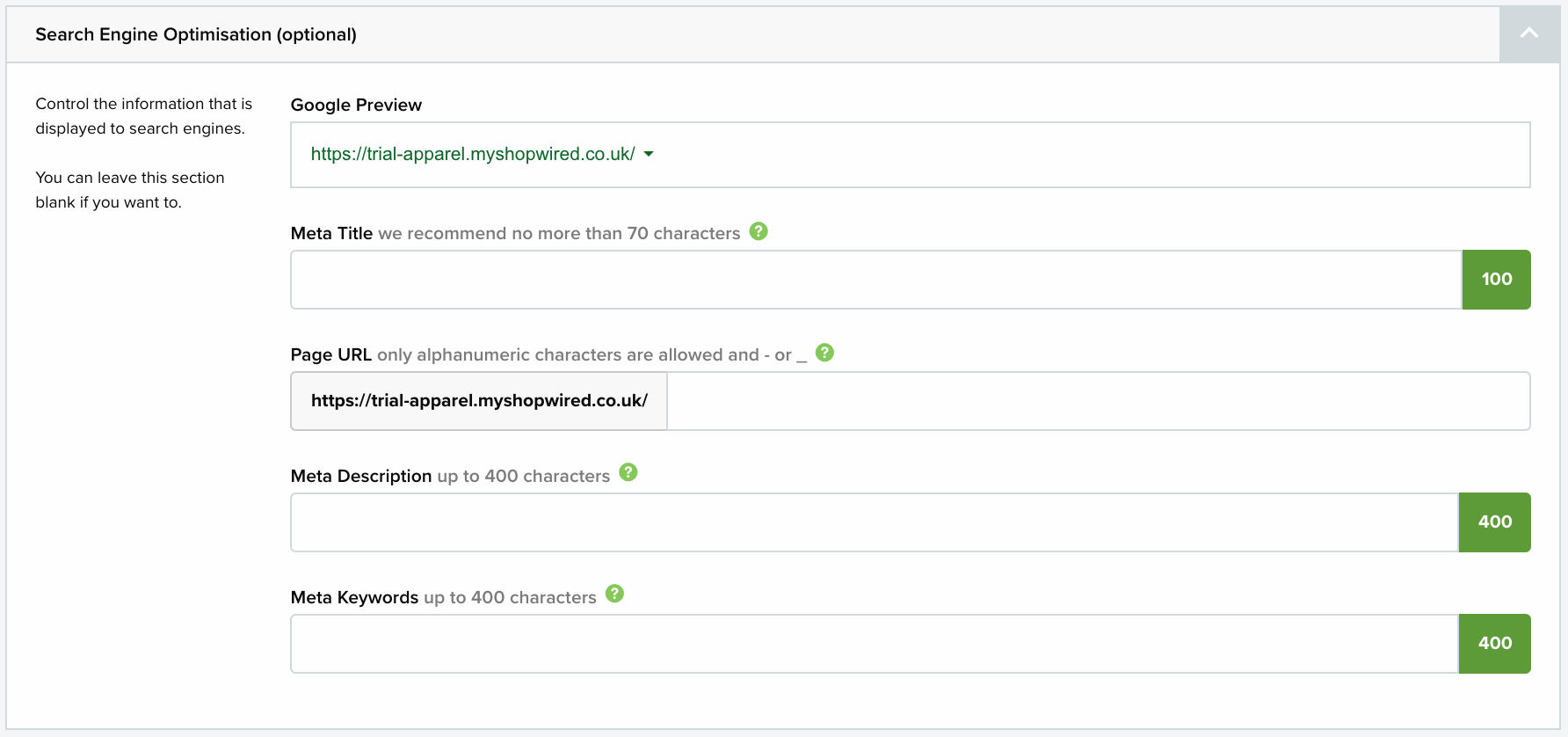
Using this section you can control the meta title, page URL, meta description and meta keywords. The ‘Google Preview’ box at the top of the section shows you how the information for that page will be displayed in Google search results.
The 'Meta Title' field can be used to change the title that search engines show for the page. The 'Page URL' field can be used to change the ending of the page URL. The 'Meta Description' field can be used to change the short summary of the page that is displayed on search engines. The final field that appears in the section is for meta keywords. Most search engines no longer use this function. Therefore, filling it in is not necessary, and it is recommended that you don’t.
Wherever you choose not to input your own information the system will automatically create it for you.
