Send To A Friend
Important!
The code for this app is installed by default in all ShopWired themes from Version 3 onwards.
If you are using a Version 2 or earlier theme, youwill need to add code to your ShopWired theme. If you're unsure what theme version you are using, please contact us.
Word of mouth is a great marketing method, and adding a 'send to a friend' feature to your website can be a powerful way to increase sales on your store through viral marketing.
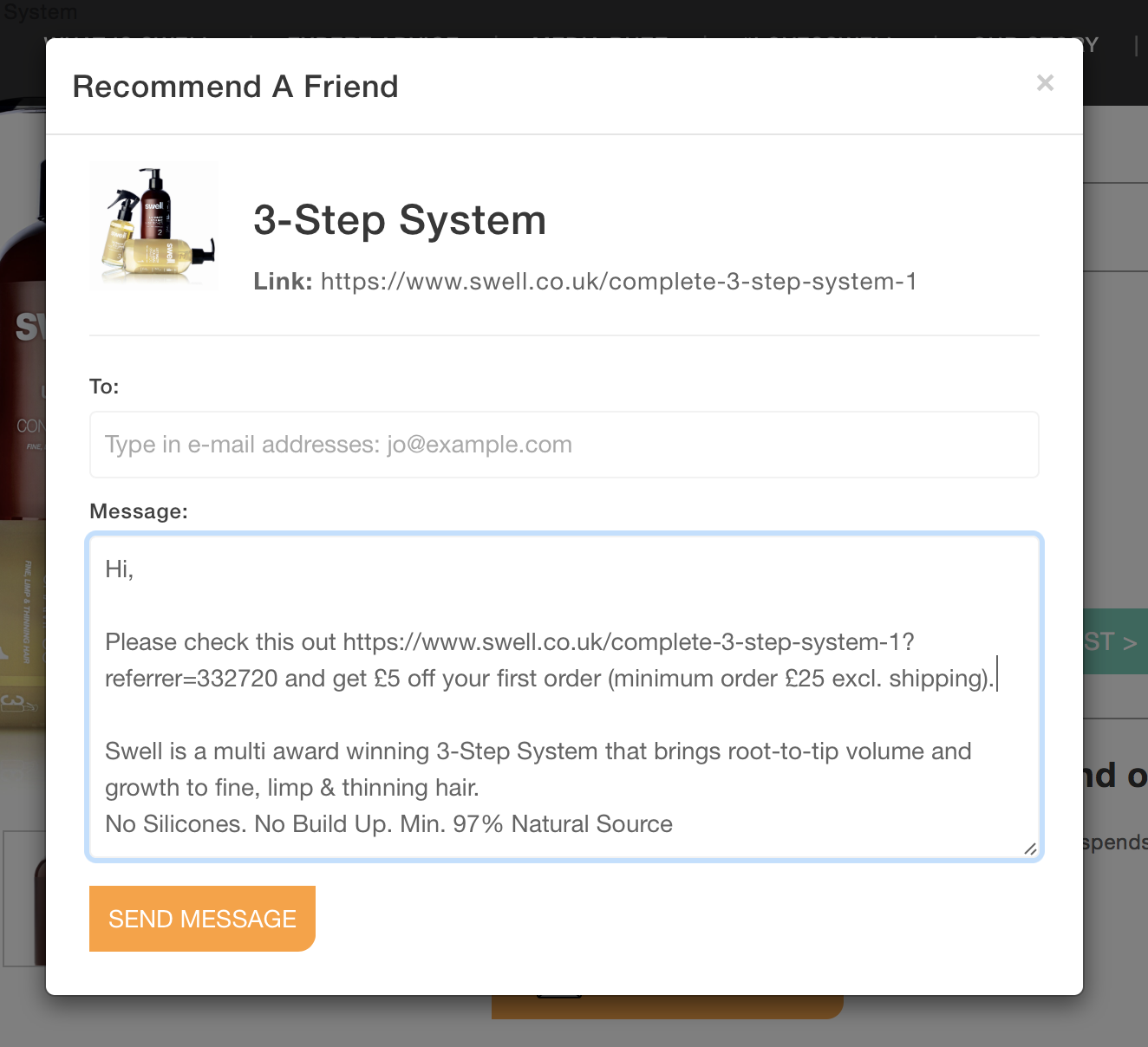
When combined with a referral programme, such as in the example above, you can provide a great incentive for your customers to refer their friends and for those they're referring to make the purchase.
How does the feature work
With this app you can place a 'send to a friend' form on your website.
This form can either be directly on the product page, or you can display a small information section where the user clicks a button to bring up the form, as shown in the example below:
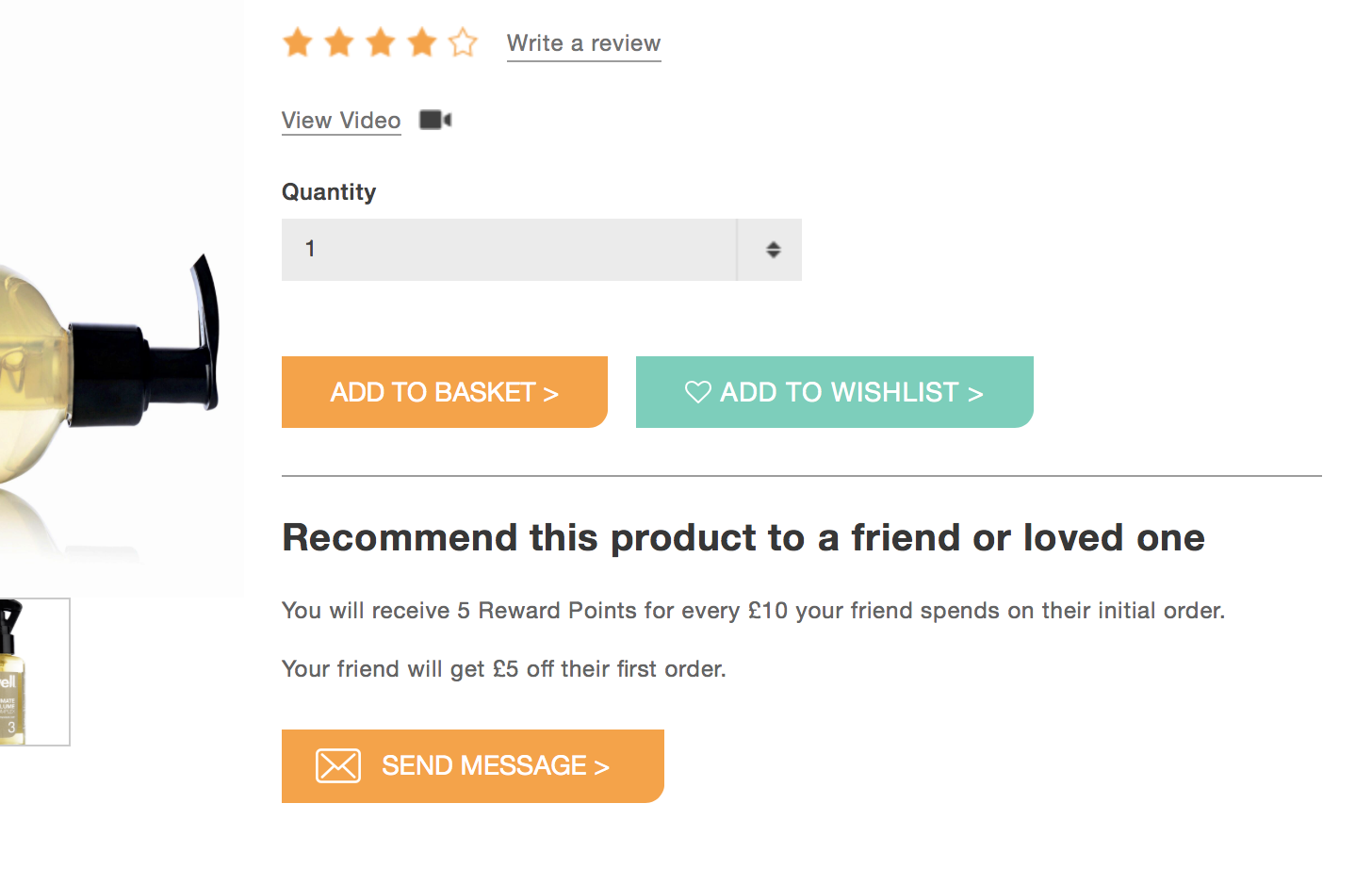
The email that is sent to the referred friend can be customised in your account in the same way as your other automatic emails.
Many ShopWired users combine the send to a friend email system with the reward points app's referral features to offer their website visitors an incentive to recommend products to their friends.
To do so, a referring customer will need to be logged into a customer account in order for their unique referral link to be generated. If you're installing the code for the app yourself this is described in more detail here.
GDPR compliance
GDPR (data protection) regulations came into effect on 25th May 2018. You can read more about them here. The 'send to a friend' feature described above is GDPR Compliant because your website is merely acting as the email sender (the recipient email address of the 'send to a friend' is not stored or captured through your website). You can read more here.
