Trade customers
Trade customer account page customisations & settings
If you are using the trade accounts app within your theme settings you'll have access to enable a group of settings on your account specific to trade customer functionality.
Depending on the theme you are using, there may be a text snippet setting (which can be configured in the same way as normal text snippets) that relates to text shown at the top of the trade account application form.
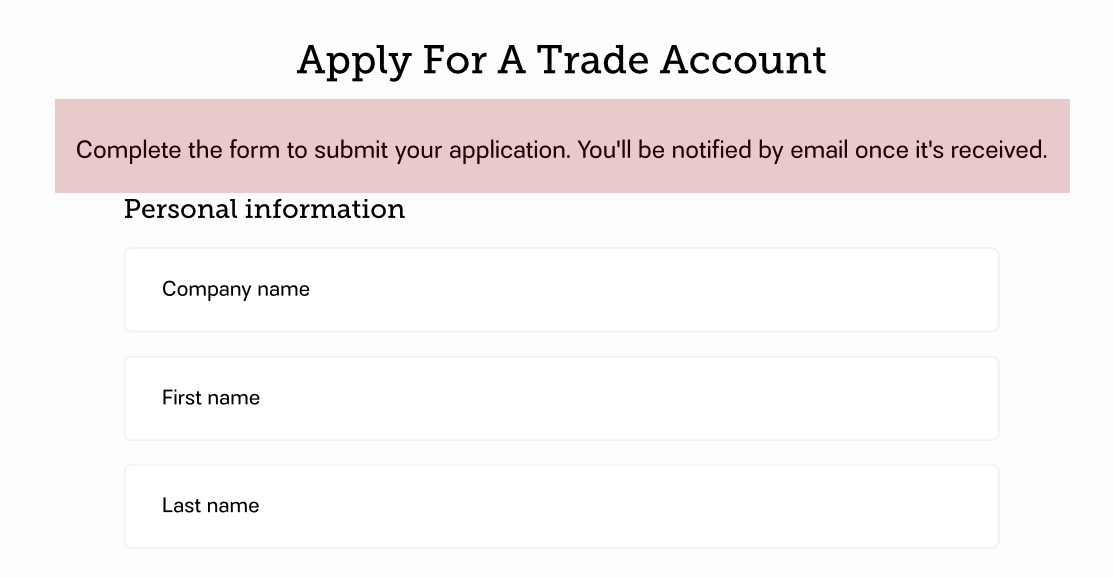
For all themes, you will be able to customise the text of the button the user clicks on when submitting the trade account application form. This setting works in the same way as the other action button settings.
These settings are particularly useful if you have chosen that trade accounts should be automatically activated on your website.
Account form fields
Four settings are present which allow you to display additional form fields for the visitor when completing the form.
Company website field - asks the visitor to enter their company's website address.
VAT number field - asks the visitor to enter their company's VAT number.
Mobile number field - asks the visitor to enter a mobile telephone number.
Date of birth field - asks the visitor to enter their date of birth (from a calendar popup).
These details will be available on the trade account details within your ShopWired account.
Hiding prices unless a customer is logged in
One of the main features of the trade accounts system on ShopWired is the ability to hide all product pricing on your website unless a visitor is logged into a trade account.
Once you activate this setting, all pricing will be hidden unless logged in and customers will not be able to add items to their basket without doing so.
As shown in the example below, the price and add to basket section are replaced with a login link.

