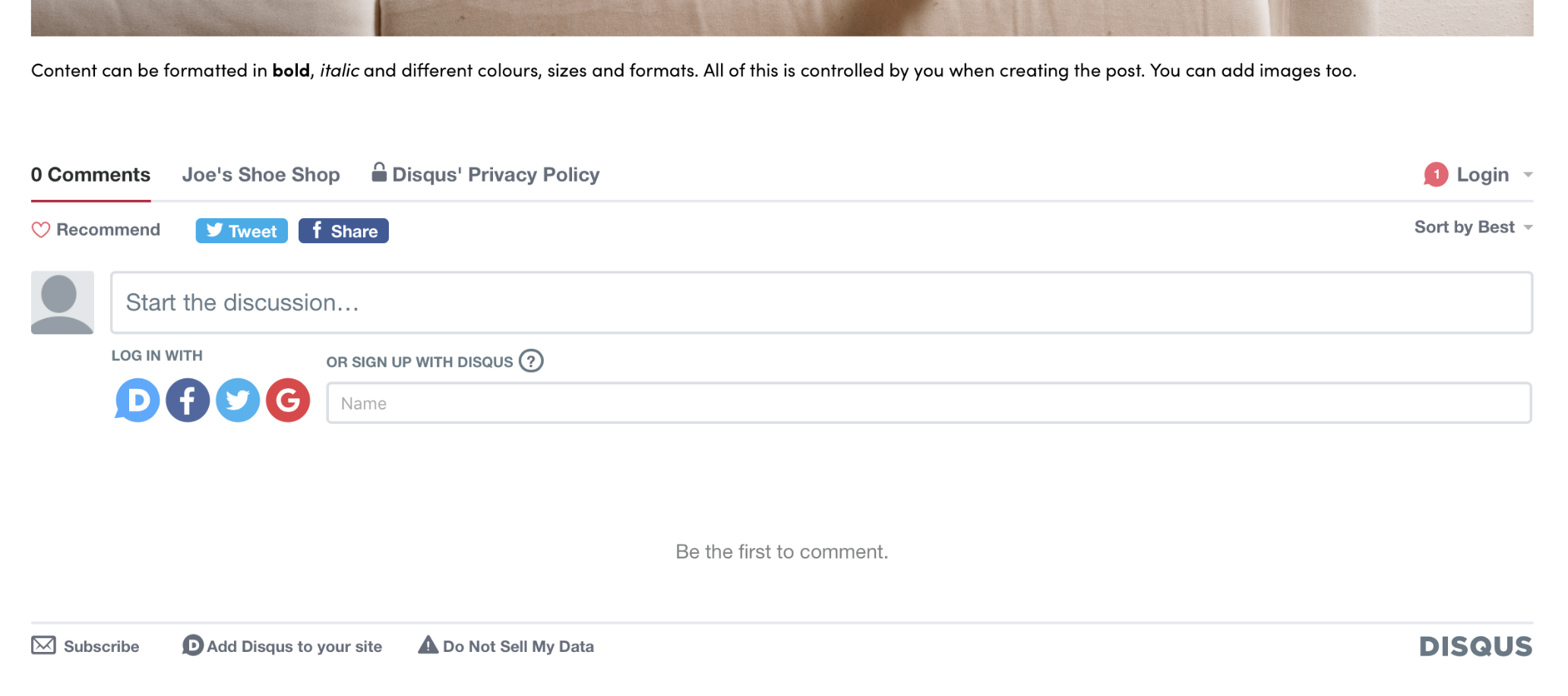Blog
Customising blog settings
To access the blog settings, you'll need to have activated the blog app on your account.
Two settings are present within the blog settings area to add functionality to the blog of your website.
Firstly, the 'enable social sharing buttons' setting, when activated, will enable social media sharing buttons to be present on each of your blog posts (as shown, highlighted, in the screenshot below).

Disqus
ShopWired does not have it's own comments system for blog posts, to enable discussion on your blogs by website visitors and customers. Instead, all themes have a pre-built integration with a third party commenting system called Disqus.
To activate Disqus on your theme, follow the instructions in this help guide article to obtain your disqus url and paste this into the Disqus field in the theme settings.
When activated successfully, your blog posts will display the Disqus dialogue box (as shown in the example below).